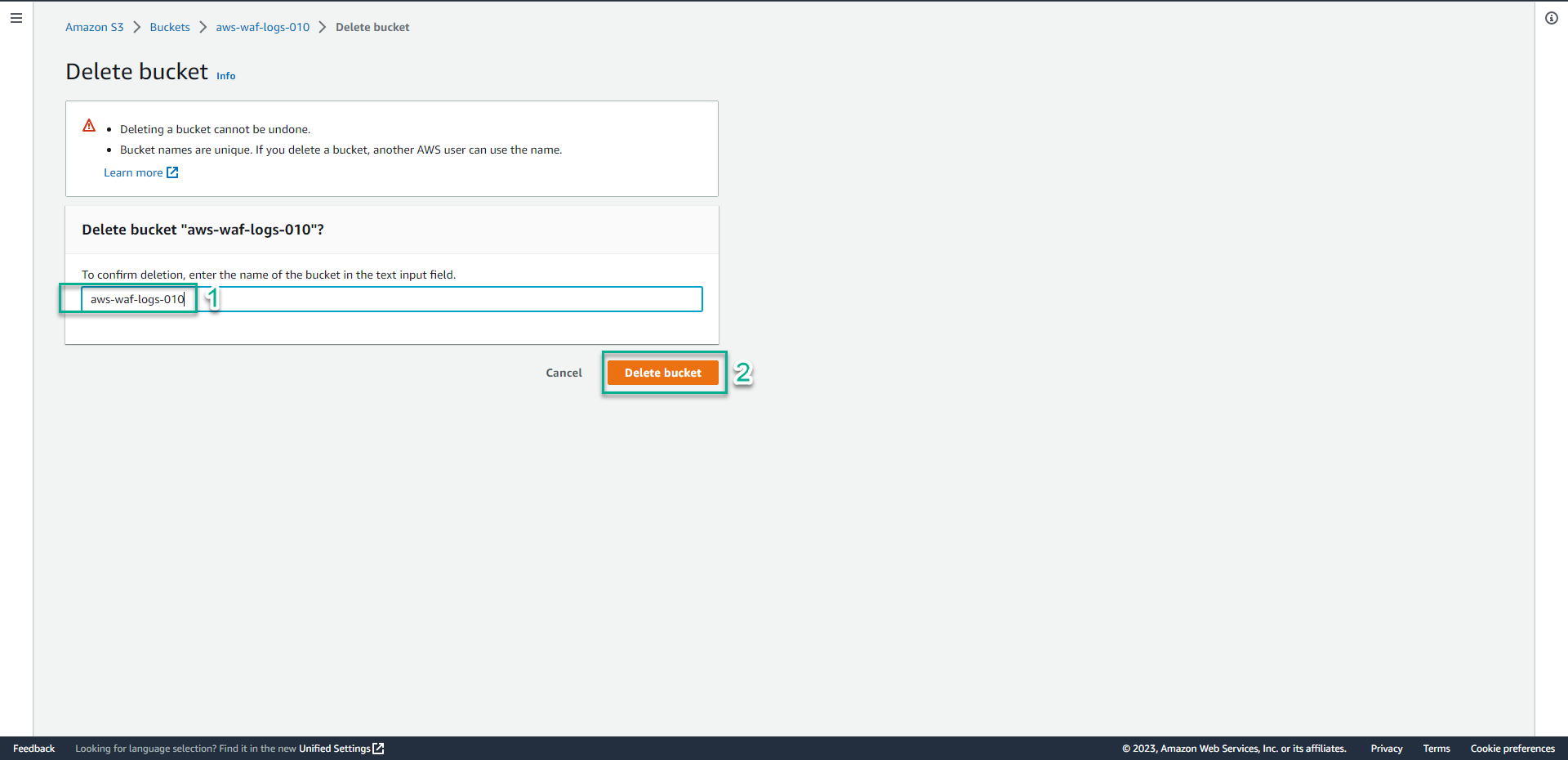Clean up resources
You clean up resources in the following order:
Delete the sample web
- Go to CloudFormation Console.
- Select WAFWorkshopSampleWebApp.
- Click Delete.
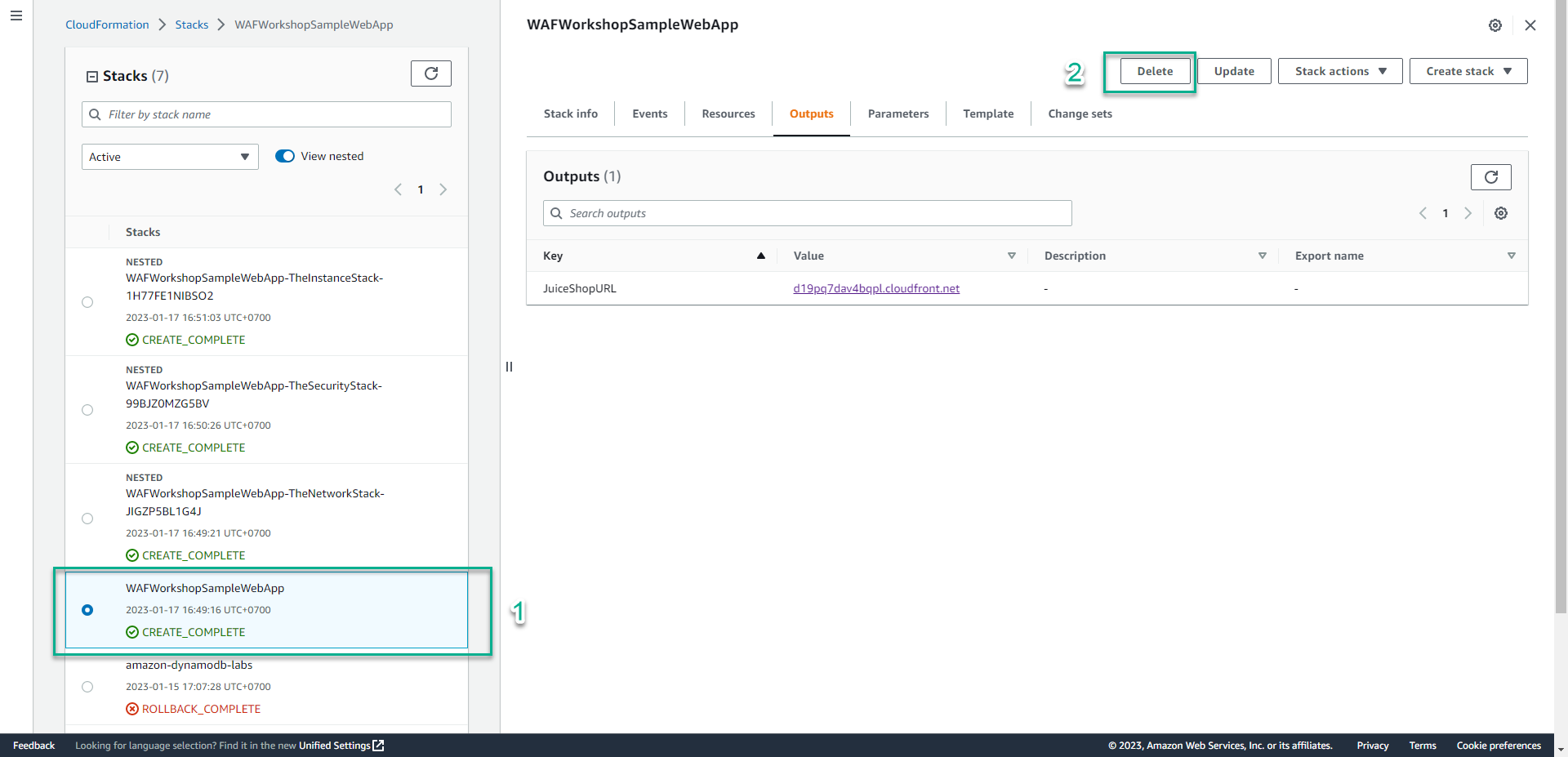
- Click Delete stack to delete.
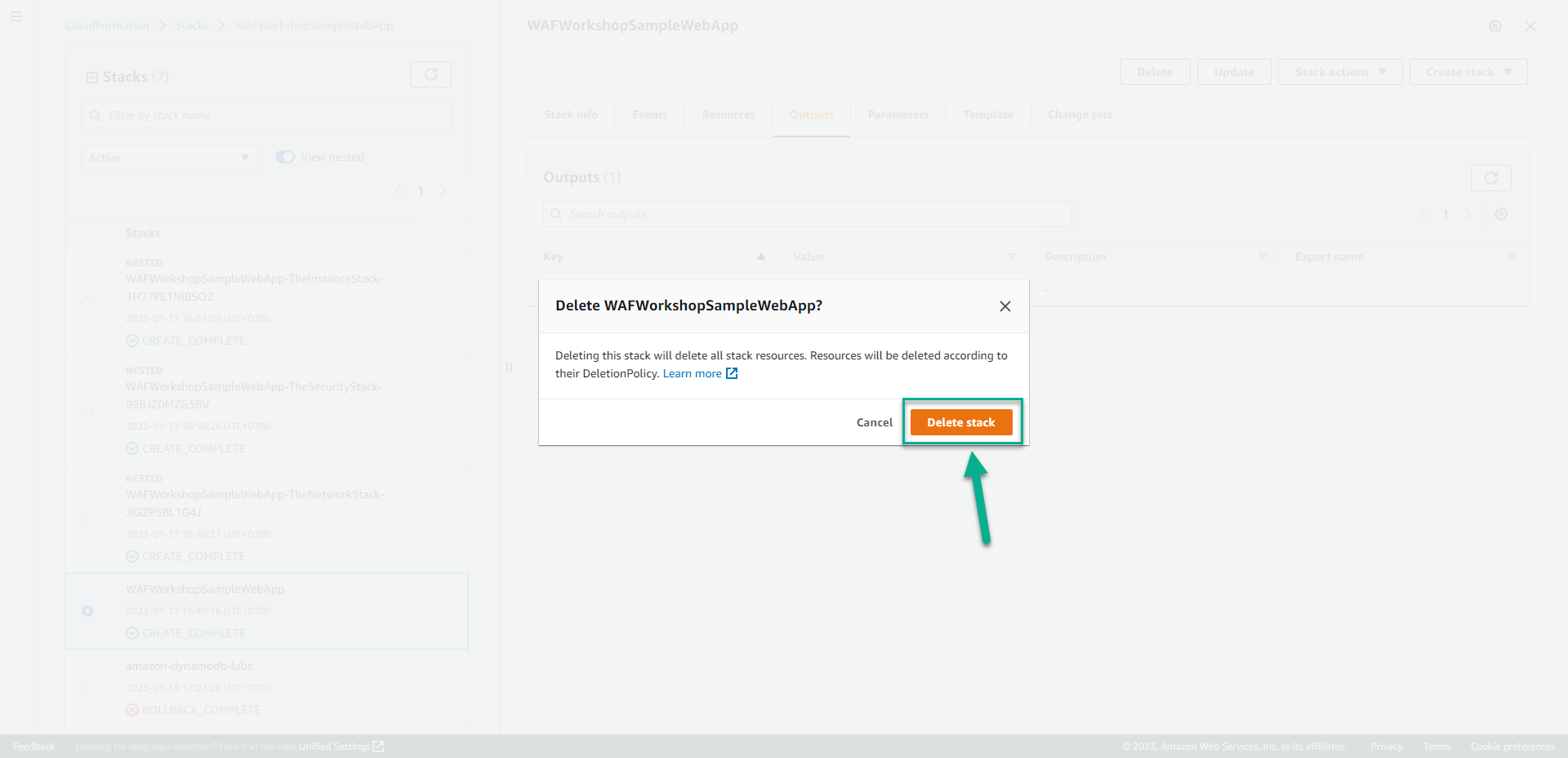
Delete Web ACL
- Go to AWS WAF Console.
- Click Web ACLs.
- Select waf-workshop-juice-shop.
- Click Delete.
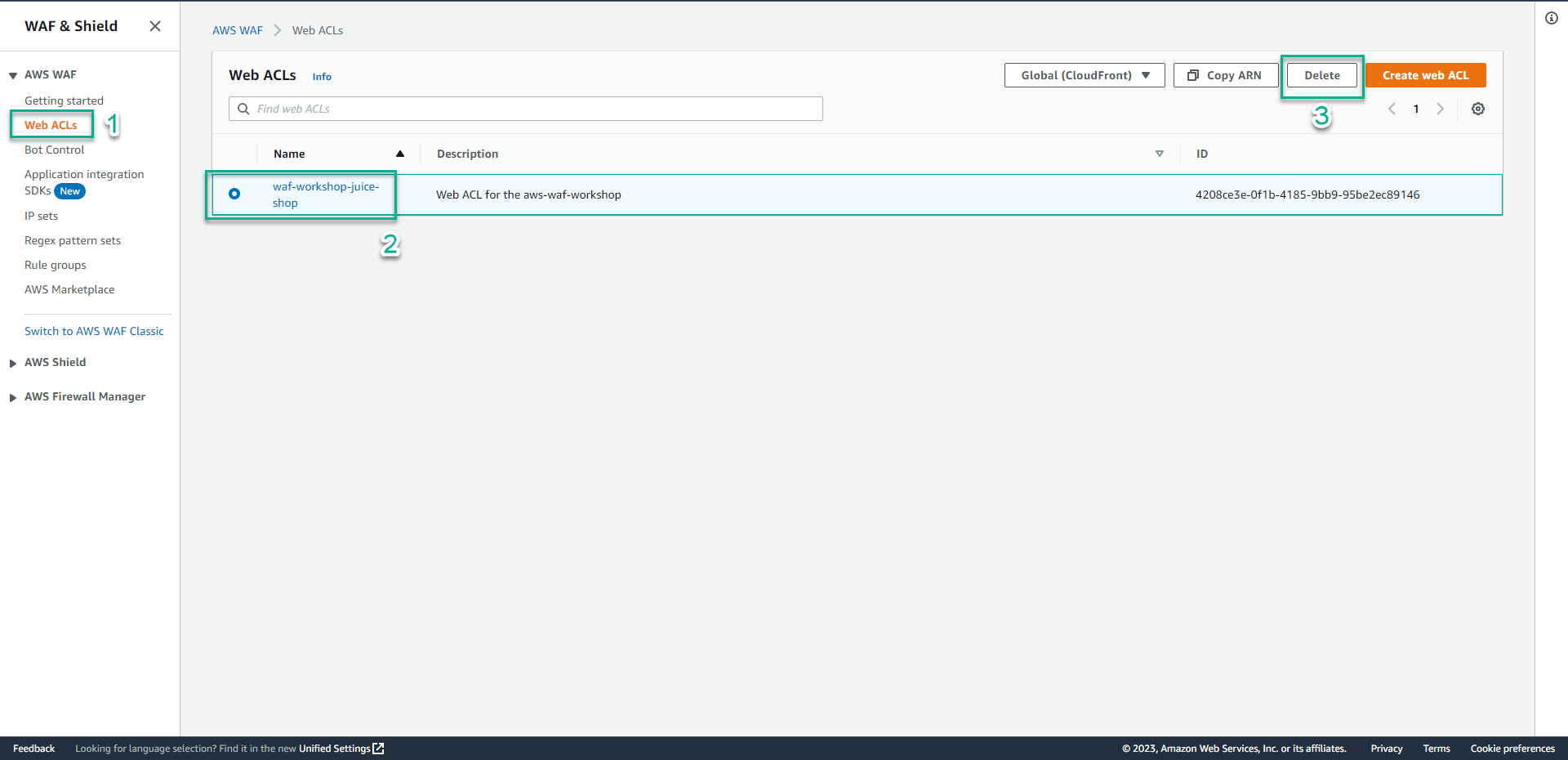
- Type
deleteto confirm, then click Delete to delete.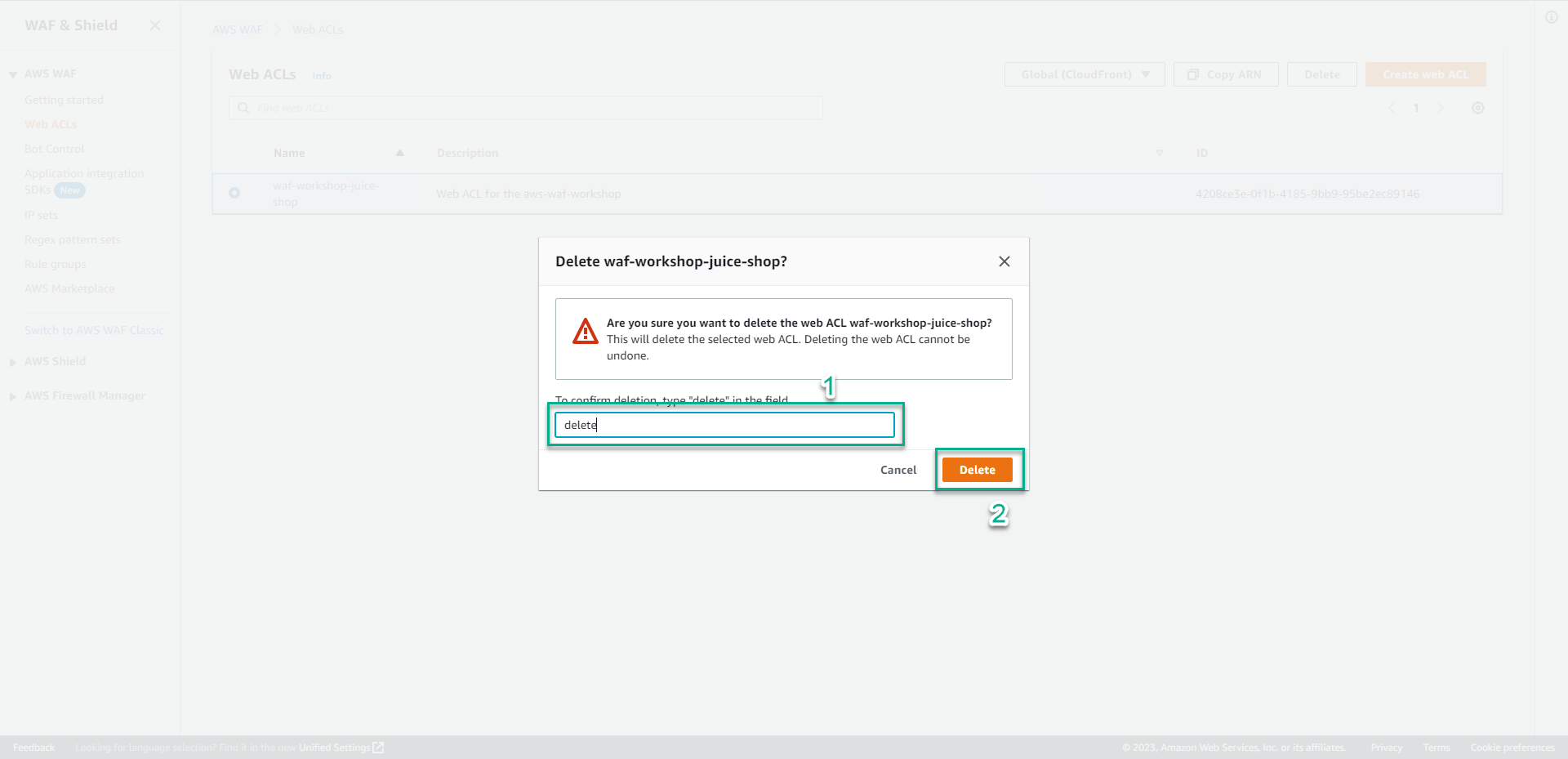
Delete Kinesis
- Go to Amazon Kinesis Console.
- Click Delivery streams.
- Select aws-waf-logs-workshop-26.
- Click Delete.
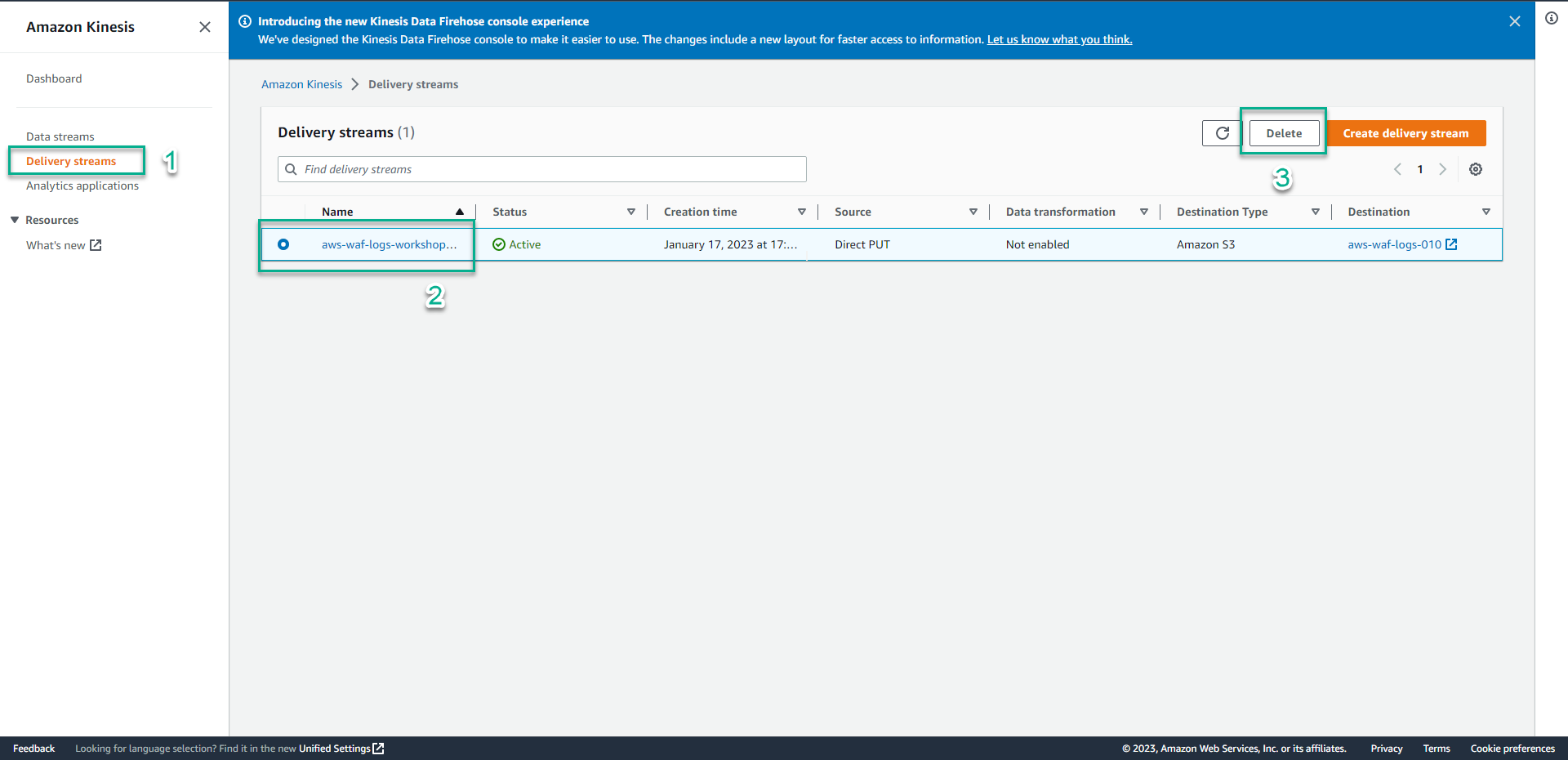
- Type
aws-waf-logs-workshop-26to confirm, then click Delete to delete.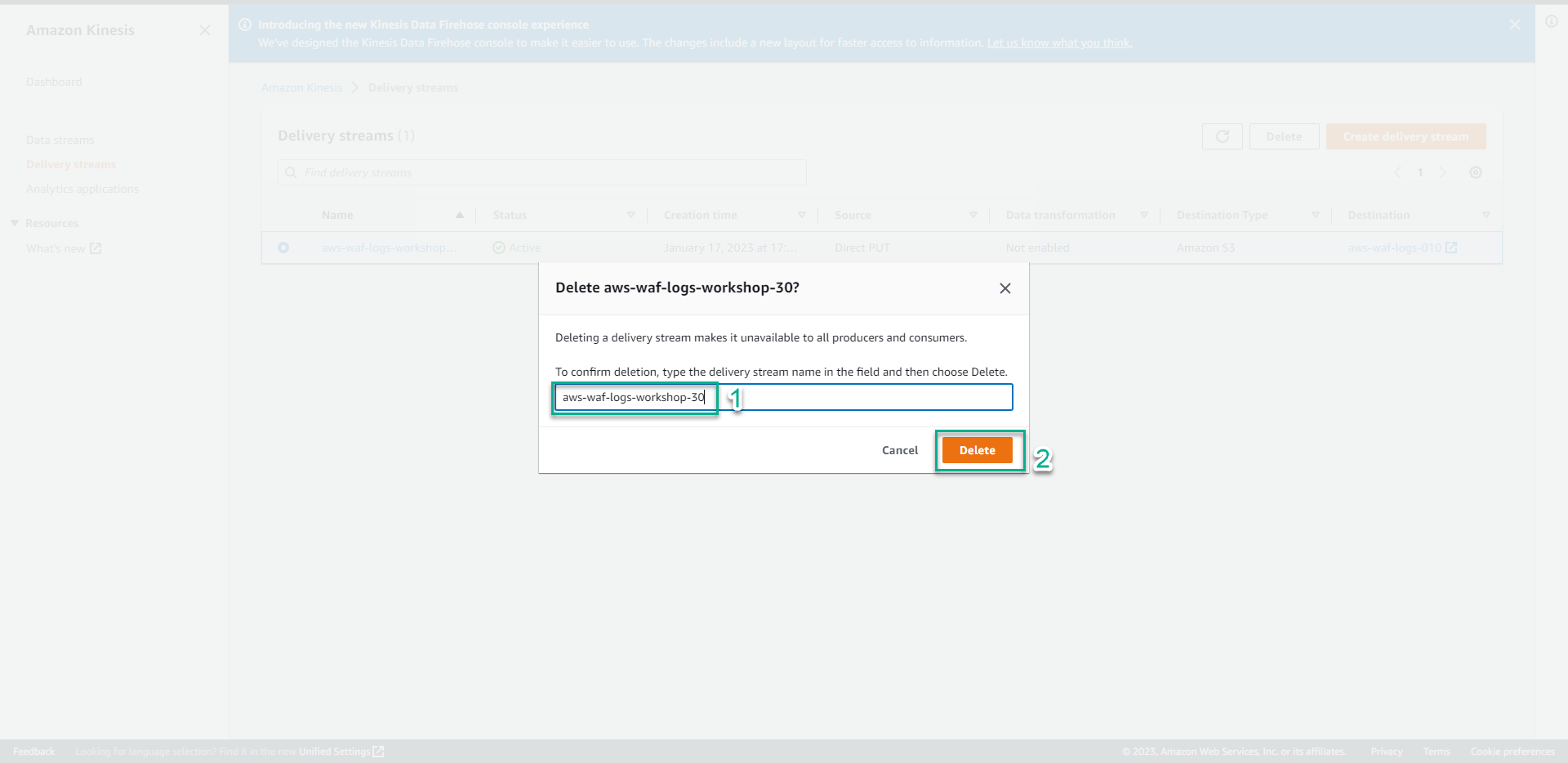
Delete S3 bucket
- You would clean up resources in the following order: aws-waf-logs-001.
- Click Empty.
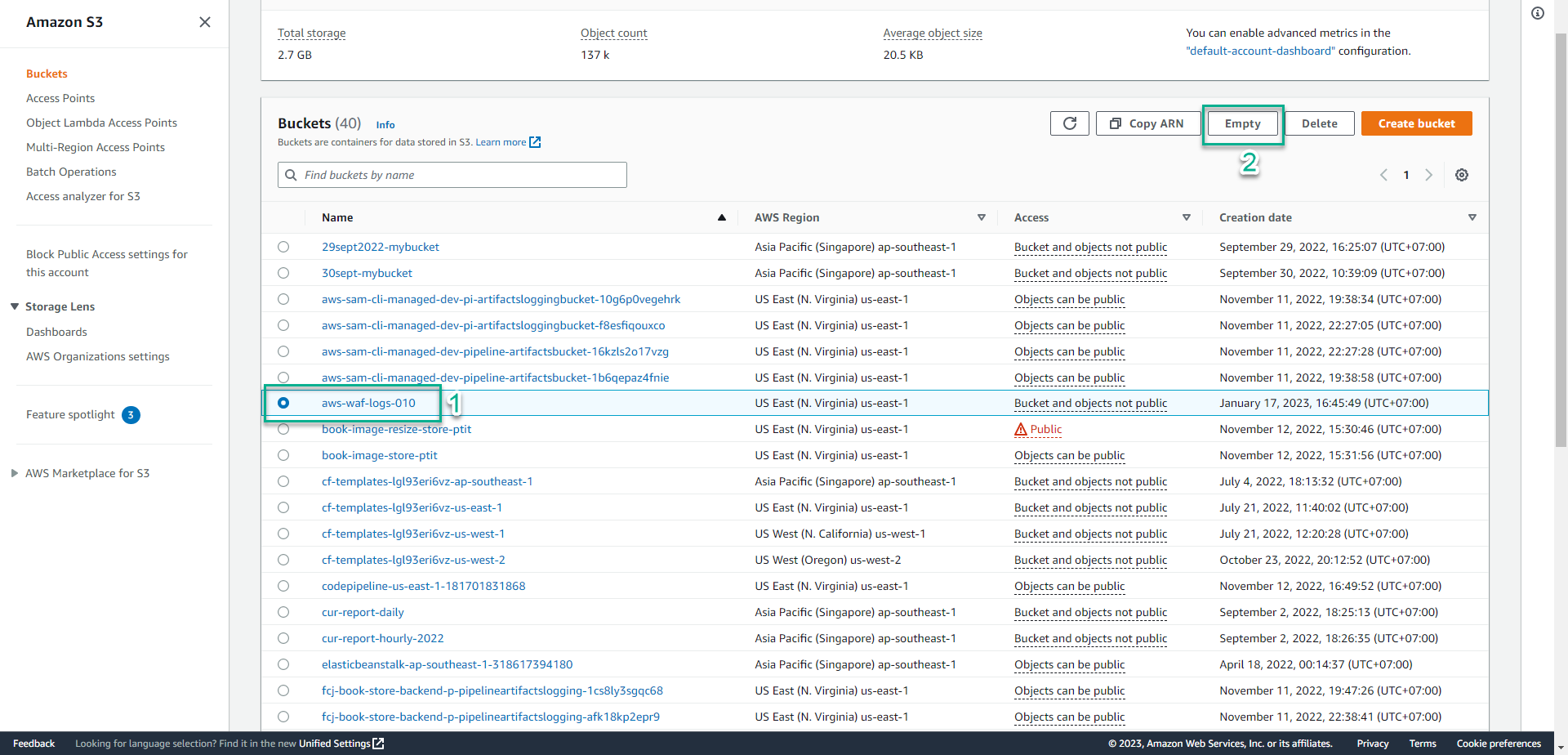
- Type
permanently deleteto confirm, then click Empty to delete all the data in this S3 bucket.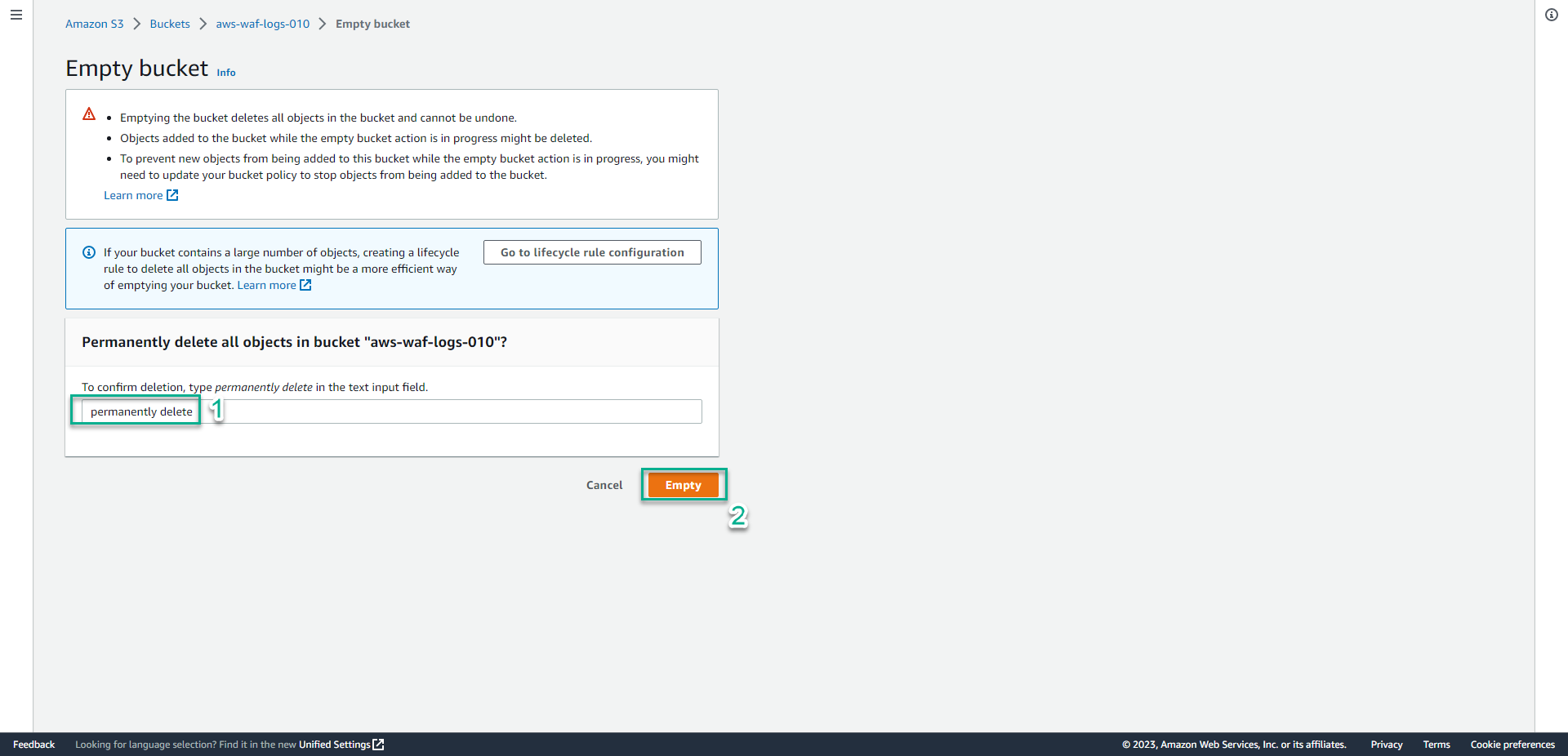
- Click Exit to back to the S3 interface.
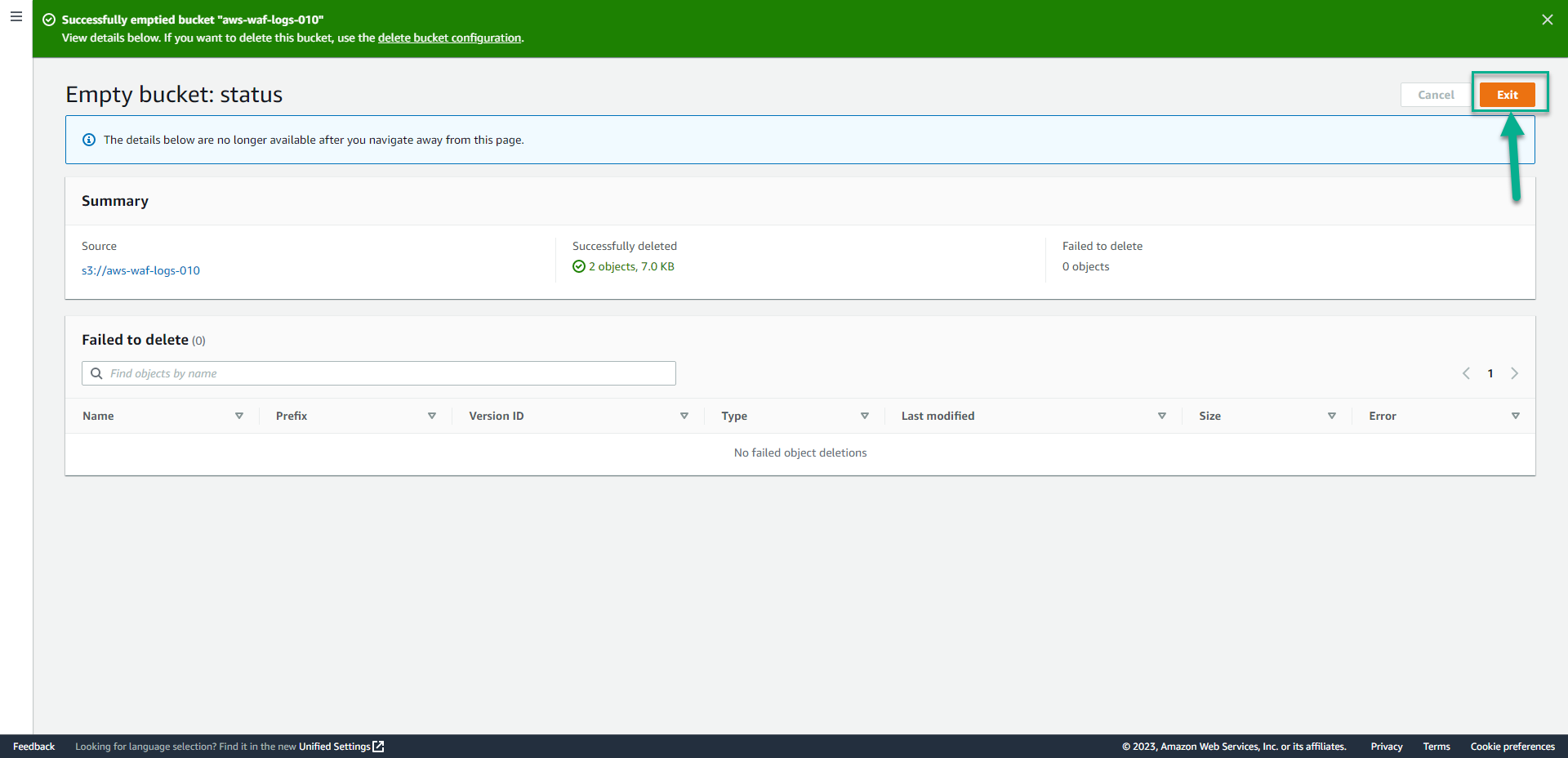
- Select S3 bucket aws-waf-logs-001, then click Delete.
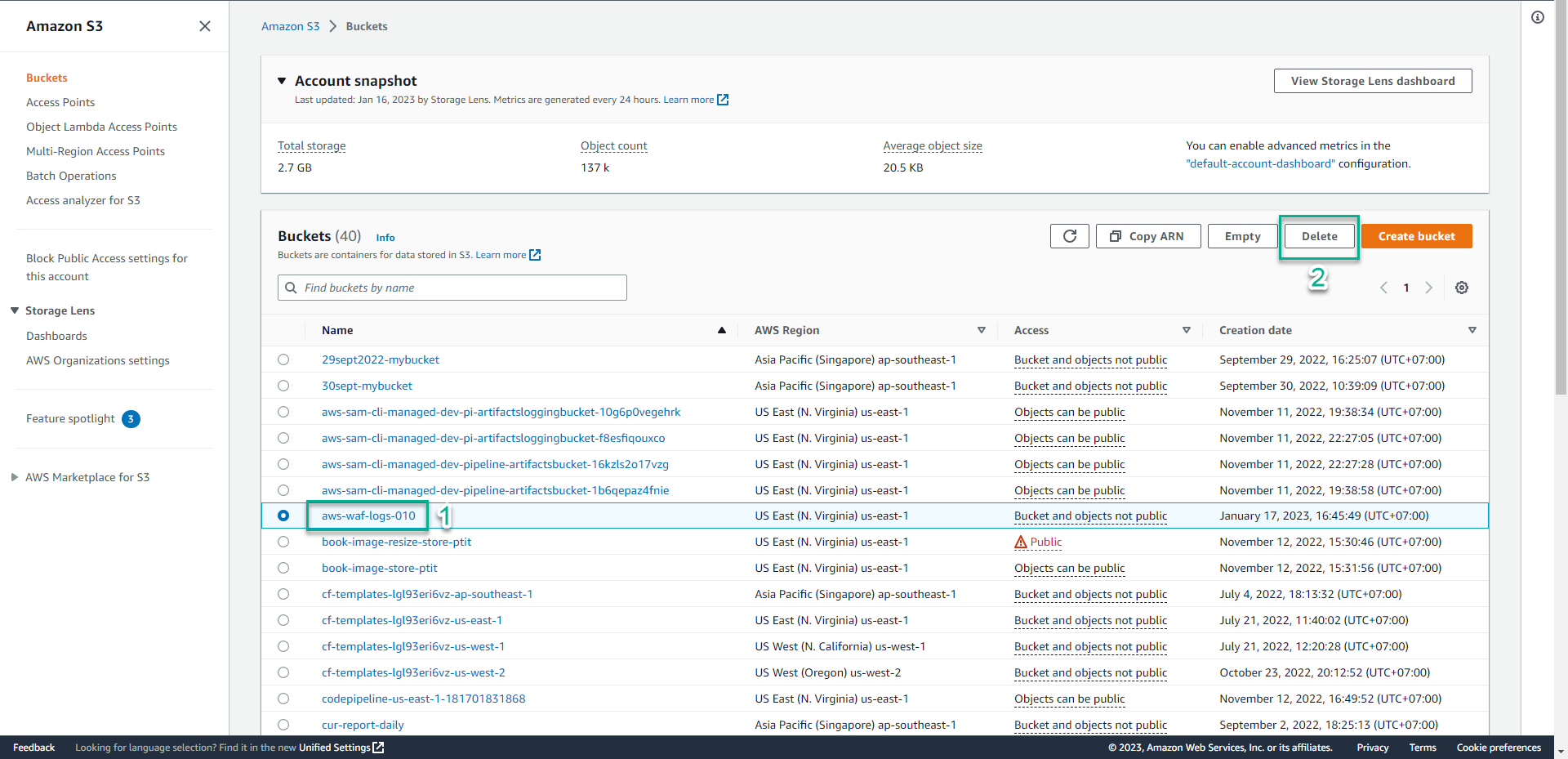
- Type the name of the bucket, then click Delete bucket to delete the S3 bucket.