Advanced Custom Rule
Situation
The milkshake bandits are back attacking your app. They’ve changed their attack again! You’ll need to update the rule to block these requests, whilst allow genuine customers.
Create Advanced Custom Rule
All WAF Rules are defined as JSON objects. For complex rules, it can be more efficient to work directly with the JSON format than via the Console rules editor. You can retrieve existing rules in JSON format using the API, CLI or Console using the get-rule-group command. Modify them using your favourite JSON text editor, then reupload them using update-rule-group in the API, CLI or Console.
Defining rules in JSON allows you to use version control as a source of truth to see how, when and why iterations of complex rulesets have changed.
For this challenge, you start with a rule:
This Rule will block any requests that either::
- Contain the header
x-milkshake: chocolate - Contain the query parameter
milkshake=banana
- In the detail of Web ACL page.
- Click Rules.
- Click Add Rules.
- Click Add my own rules and rule groups.
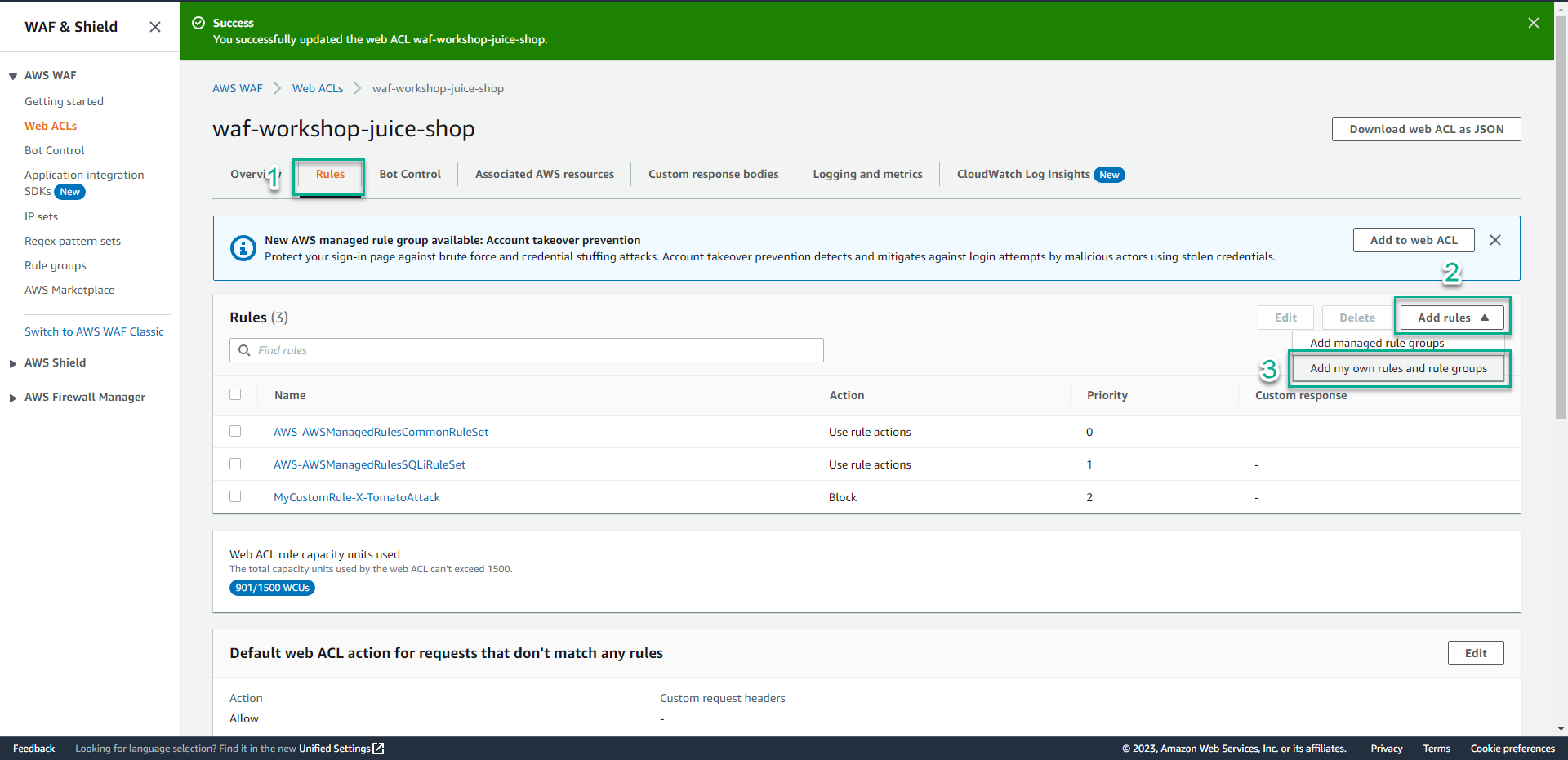
- In the Rule builder section.
- Click Rule JSON editor.
- In the JSON section, type
{
"Name": "complex-rule-challenge",
"Priority": 0,
"Action": {
"Block": {}
},
"VisibilityConfig": {
"SampledRequestsEnabled": true,
"CloudWatchMetricsEnabled": true,
"MetricName": "complex-rule-challenge"
},
"Statement": {
"OrStatement": {
"Statements": [
{
"ByteMatchStatement": {
"FieldToMatch": {
"SingleHeader": {
"Name": "x-milkshake"
}
},
"PositionalConstraint": "EXACTLY",
"SearchString": "chocolate",
"TextTransformations": [
{
"Type": "NONE",
"Priority": 0
}
]
}
},
{
"ByteMatchStatement": {
"FieldToMatch": {
"SingleQueryArgument": {
"Name": "milkshake"
}
},
"PositionalConstraint": "EXACTLY",
"SearchString": "banana",
"TextTransformations": [
{
"Type": "NONE",
"Priority": 0
}
]
}
}
]
}
}
}
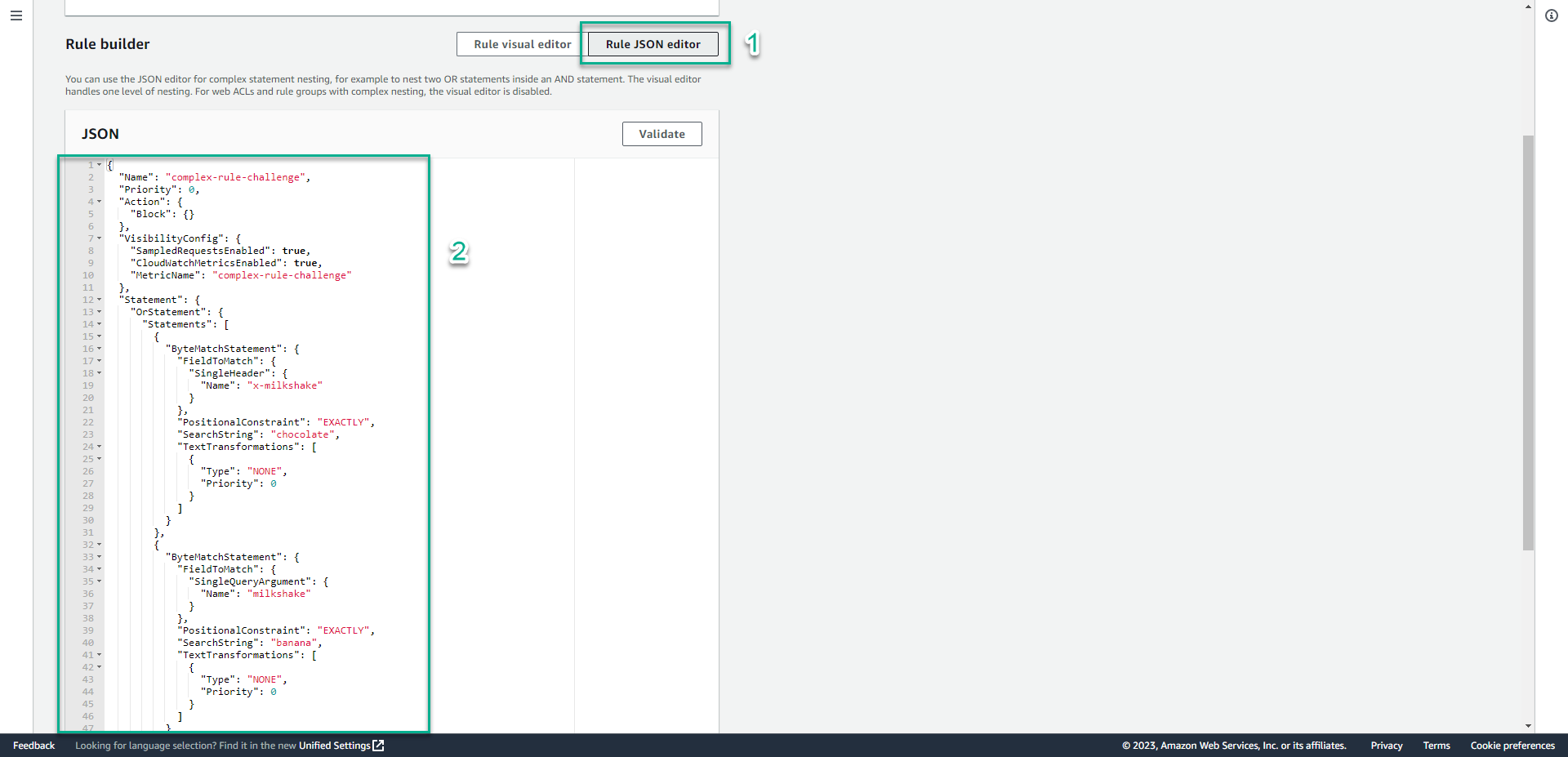 3. Drag the screen down, Click Add rule.
3. Drag the screen down, Click Add rule.
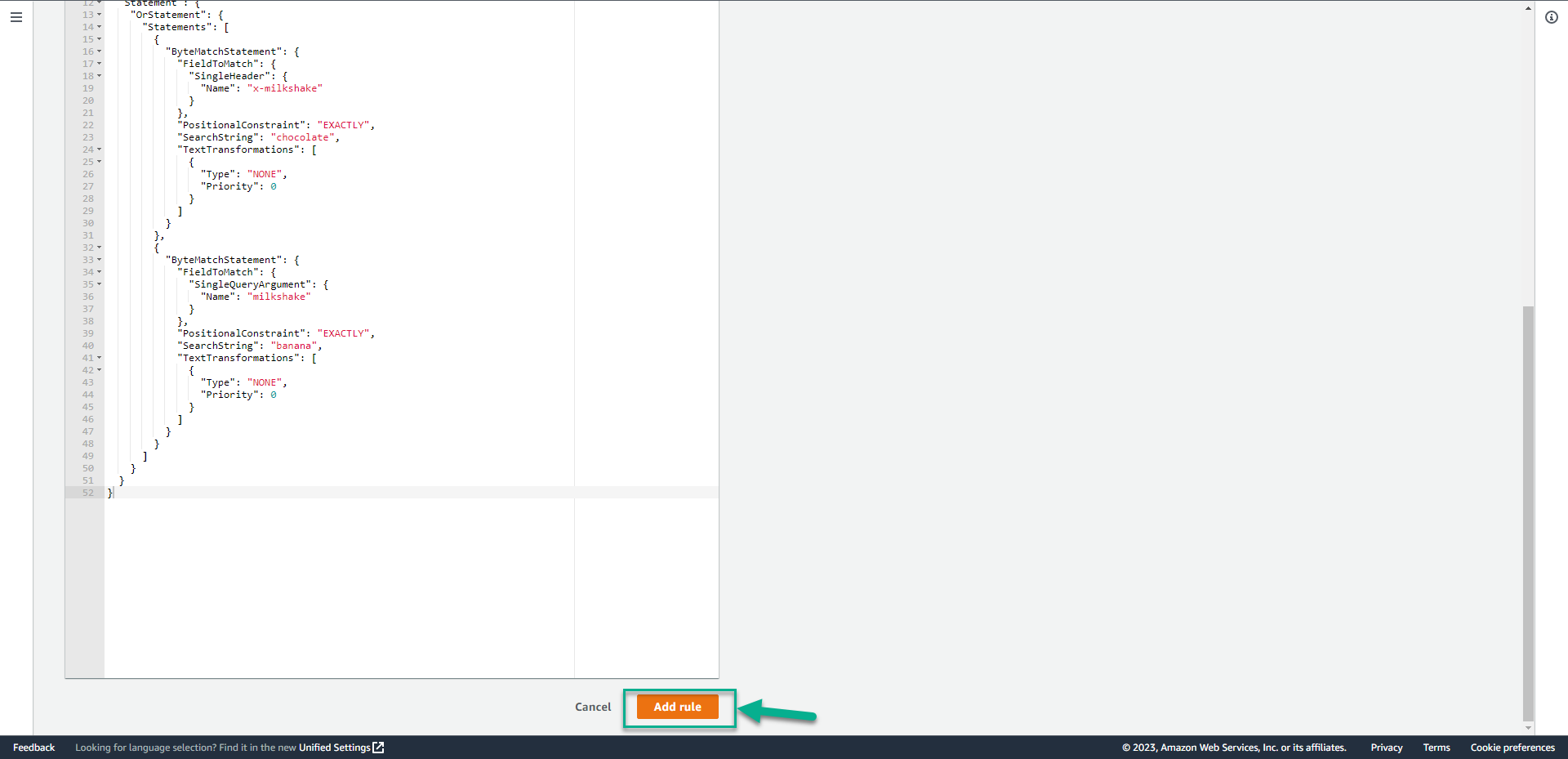 4. Click Save.
4. Click Save.
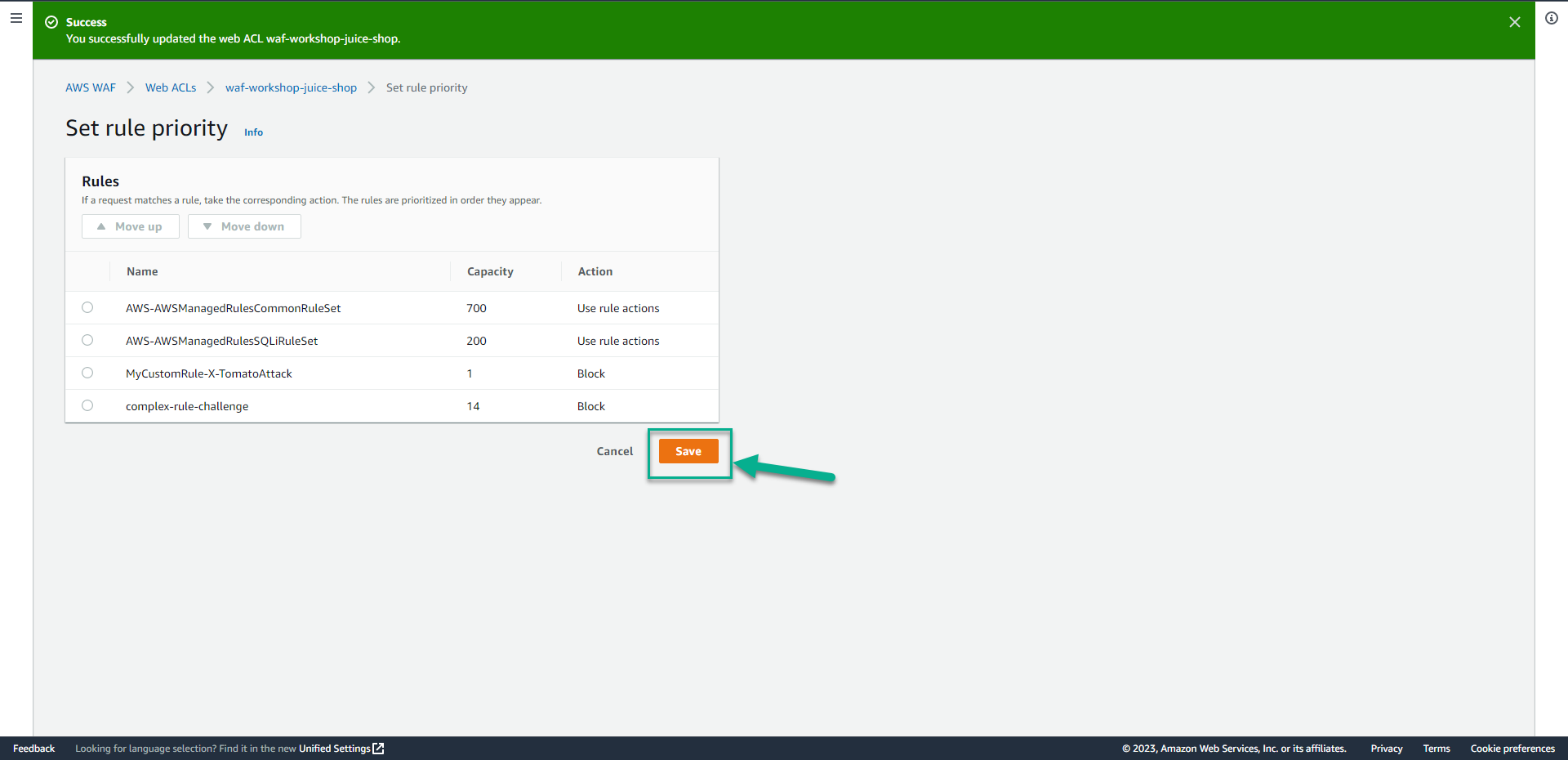
Update the Rule
This rule was working, but the attackers have adapted. Now malicious requests contain either:
- The header
x-milkshake: chocolateand the headerx-favourite-topping: nuts - The query
parameter milkshake=bananaand the query parameterfavourite-topping=sauce
- In the detail of Web ACL page.
- Click Rules.
- Click complex-rule-challenge(the name of the rule you want update).
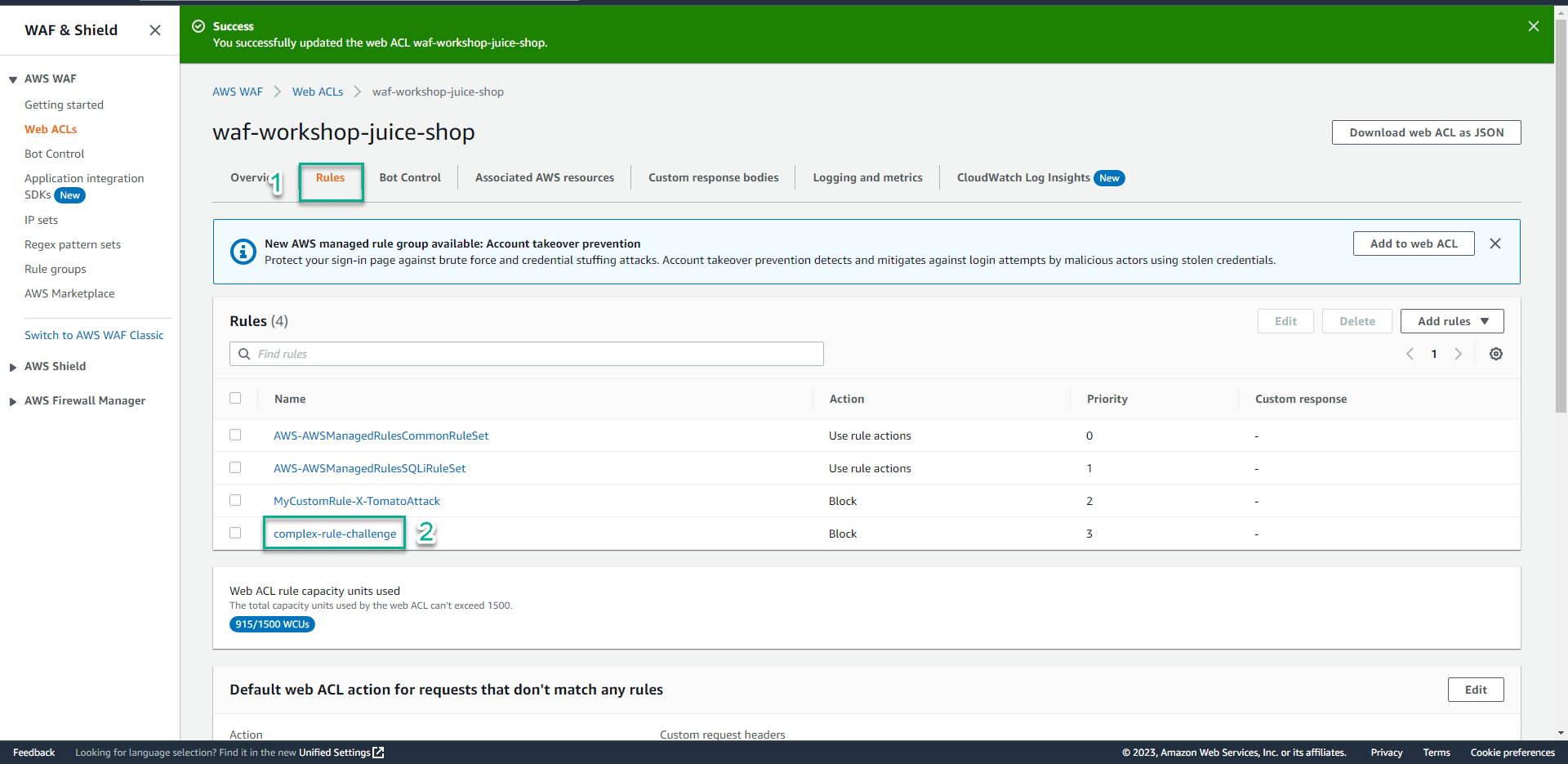
- Click Edit.
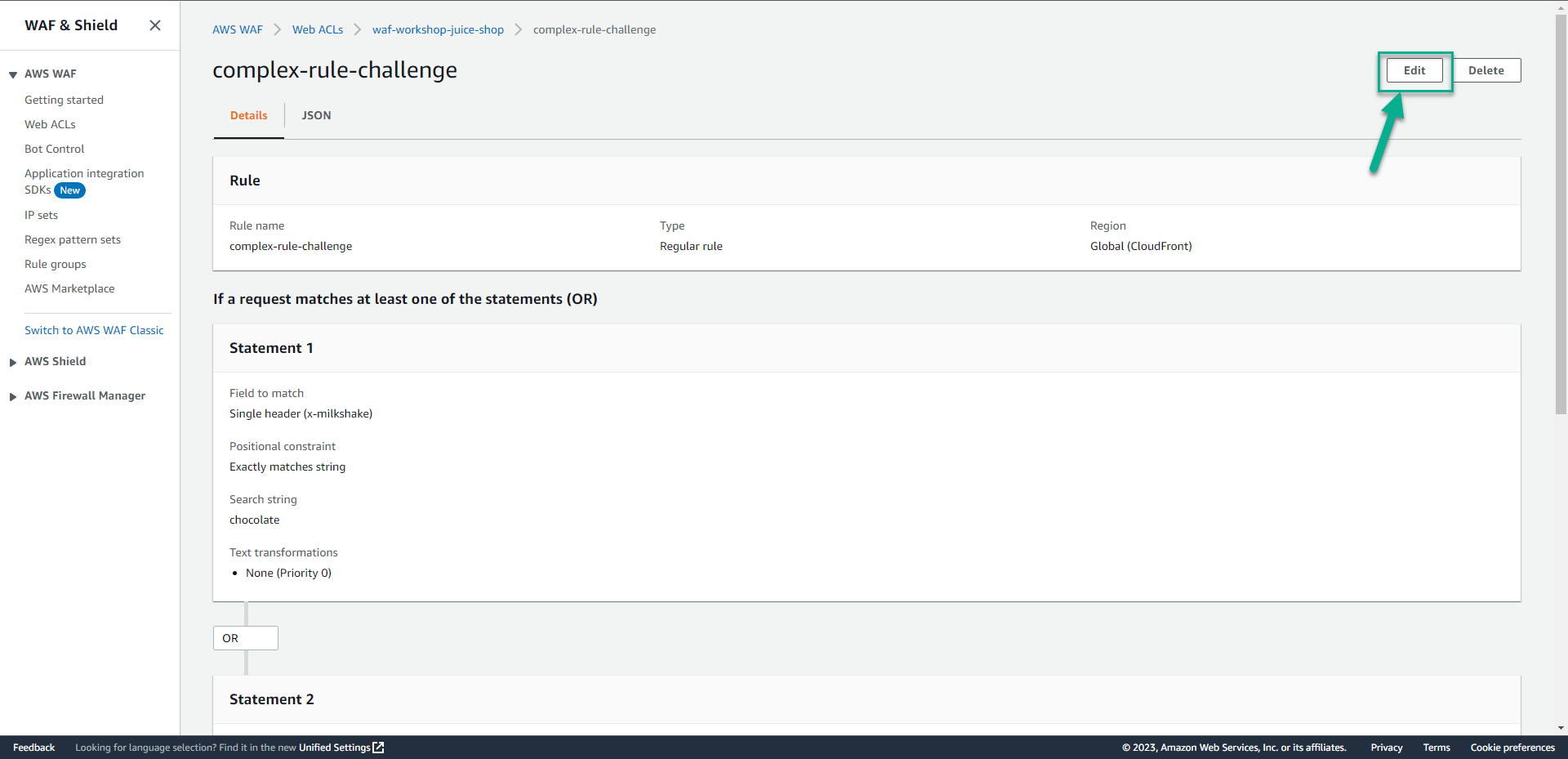
- In the Rule builder section.
- Click Rule JSON editor.
- In the JSON section, type
{
"Name": "complex-rule-challenge",
"Priority": 0,
"Action": {
"Block": {}
},
"VisibilityConfig": {
"SampledRequestsEnabled": true,
"CloudWatchMetricsEnabled": true,
"MetricName": "complex-rule-challenge"
},
"Statement": {
"OrStatement": {
"Statements": [
{
"AndStatement": {
"Statements": [
{
"ByteMatchStatement": {
"FieldToMatch": {
"SingleHeader": {
"Name": "x-milkshake"
}
},
"PositionalConstraint": "EXACTLY",
"SearchString": "chocolate",
"TextTransformations": [
{
"Type": "NONE",
"Priority": 0
}
]
}
},
{
"ByteMatchStatement": {
"FieldToMatch": {
"SingleHeader": {
"Name": "x-favourite-topping"
}
},
"PositionalConstraint": "EXACTLY",
"SearchString": "nuts",
"TextTransformations": [
{
"Type": "NONE",
"Priority": 0
}
]
}
}
]
}
},
{
"AndStatement": {
"Statements": [
{
"ByteMatchStatement": {
"FieldToMatch": {
"SingleQueryArgument": {
"Name": "milkshake"
}
},
"PositionalConstraint": "EXACTLY",
"SearchString": "banana",
"TextTransformations": [
{
"Type": "NONE",
"Priority": 0
}
]
}
},
{
"ByteMatchStatement": {
"FieldToMatch": {
"SingleQueryArgument": {
"Name": "favourite-topping"
}
},
"PositionalConstraint": "EXACTLY",
"SearchString": "sauce",
"TextTransformations": [
{
"Type": "NONE",
"Priority": 0
}
]
}
}
]
}
}
]
}
}
}
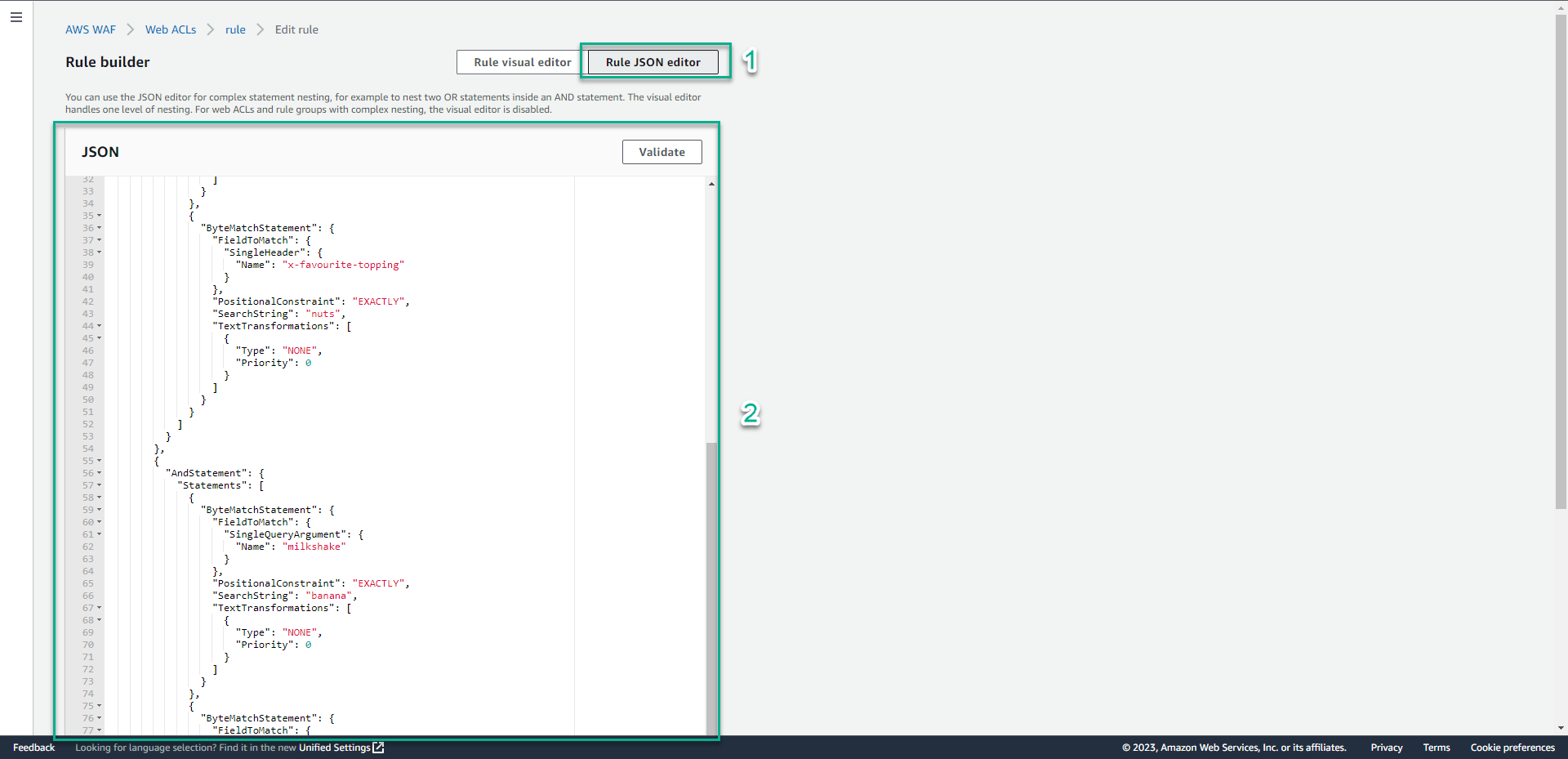 4. Click Save rule.
4. Click Save rule.
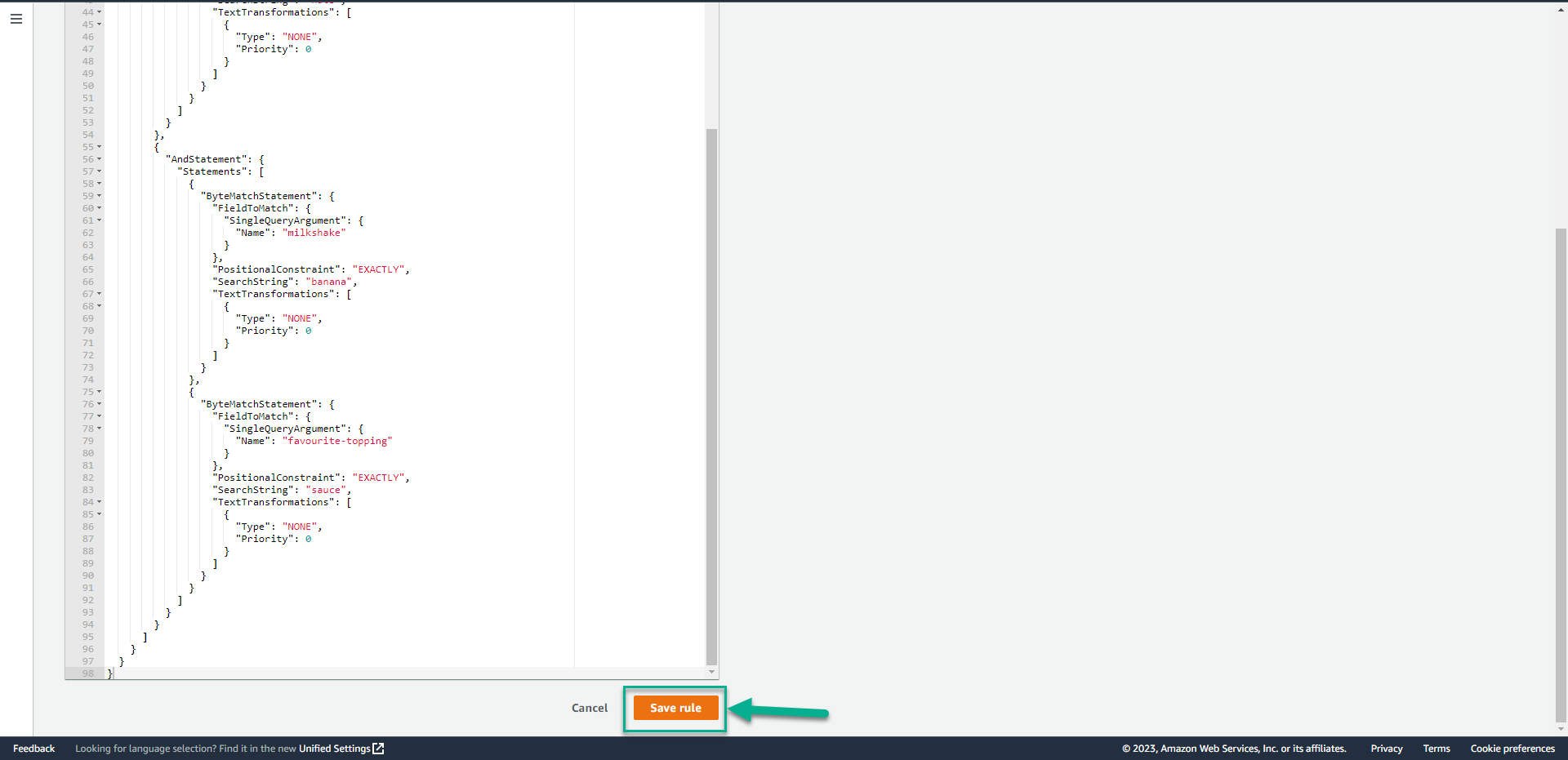 5. Click Save
5. Click Save
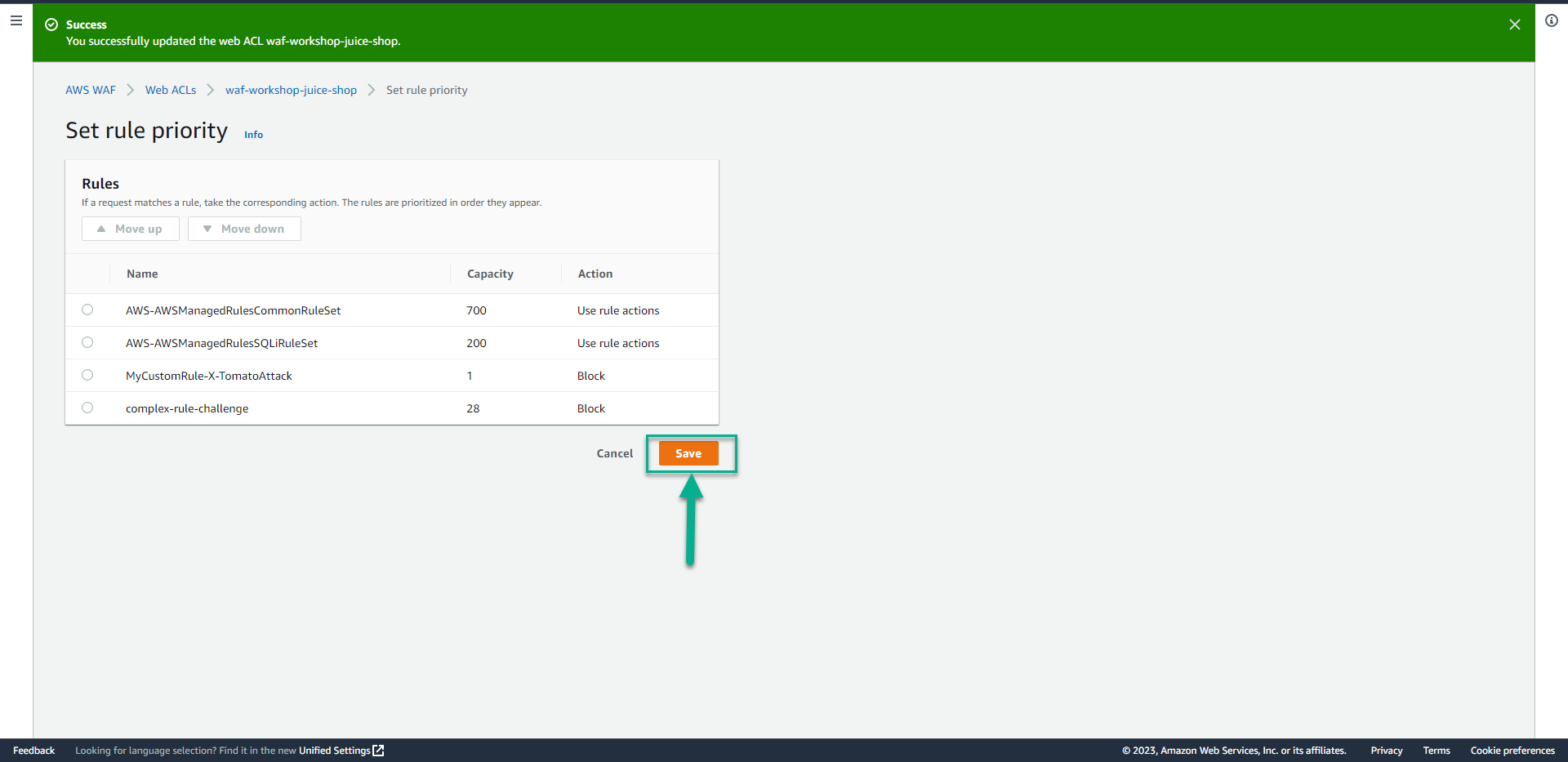 6. Run command
6. Run command
# This will be allowed
curl -H "x-milkshake: chocolate" "<Your Juice Shop URL>"
curl "<Your Juice Shop URL>?milkshake=banana"
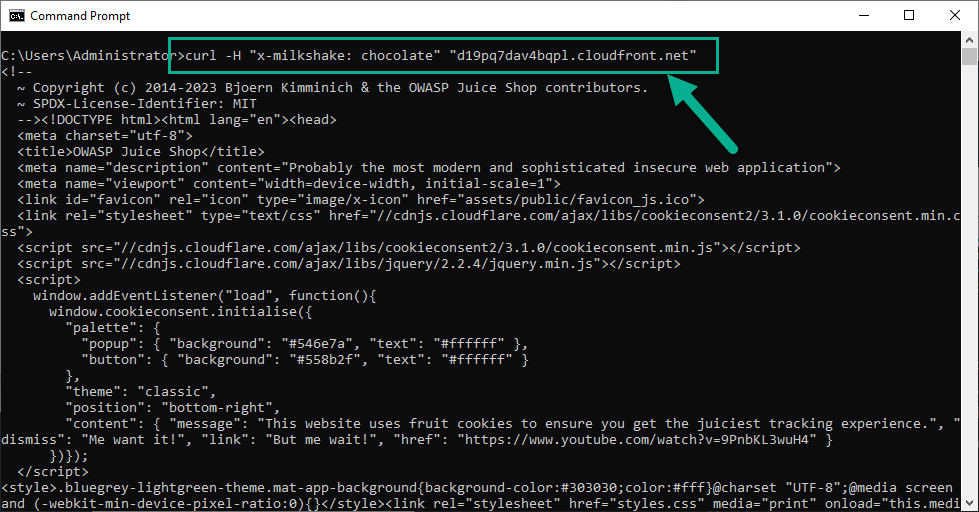
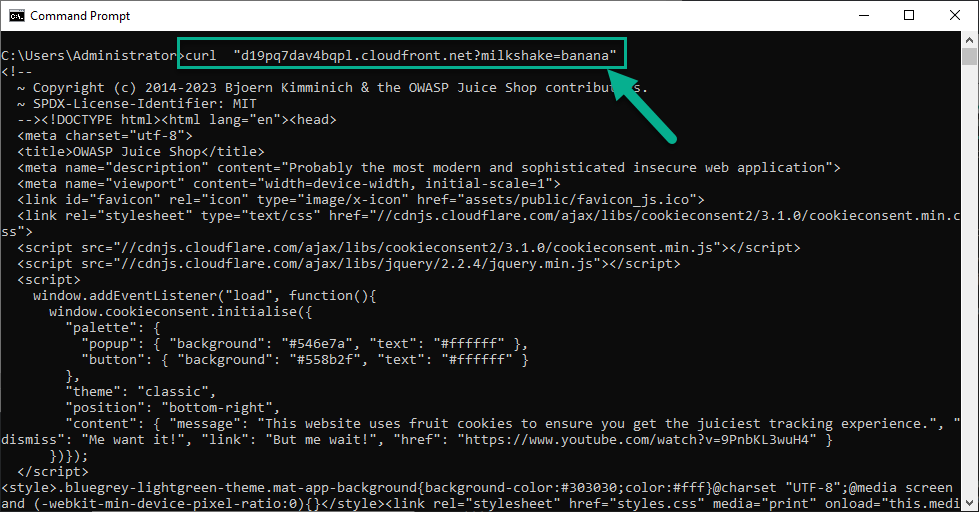 7. Run command
7. Run command
# This will be blocked
curl -H "x-milkshake: chocolate" -H "x-favourite-topping: nuts" "<Your Juice Shop URL>"
curl "<Your Juice Shop URL>?milkshake=banana&favourite-topping=sauce"
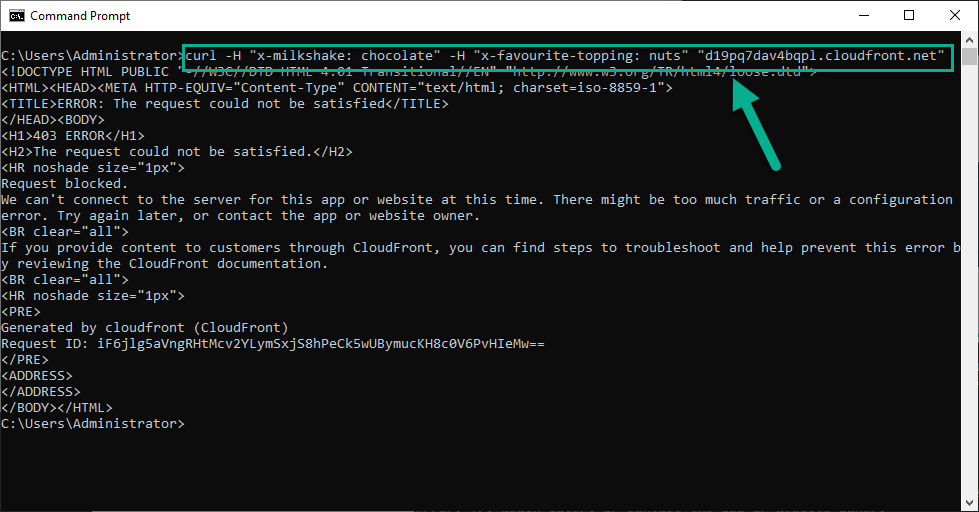
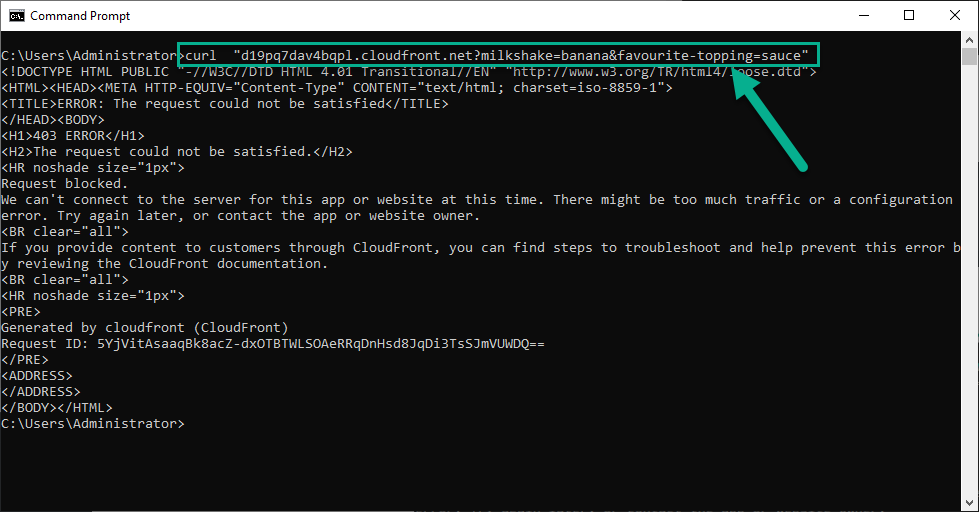
Blocked requests will give a response like below:
<!DOCTYPE html PUBLIC "-//W3C//DTD HTML 4.01 Transitional//EN" "http://www.w3.org/TR/html4/loose.dtd">
<html>
<head>
<meta http-equiv="Content-Type" content="text/html; charset=iso-8859-1" />
<title>ERROR: The request could not be satisfied</title>
</head>
<body>
<h1>403 ERROR</h1>
<!-- Omitted -->
</body>
</html>
In this section, you learnt about the JSON format for WAF Rules. Complex logic can be defined in rules using the And, Or and Not operators.