Custom Rule Nâng cao
Tình huống
Băng nhóm Sữa Lắc lại tiếp tục tấn công ứng dụng của bạn. Chúng đã thay đổi cách tấn công một lần nữa! Bạn cần phải cập nhật rule để chặn các request xấu xa này trong khi vẫn cho phép khách hàng thực sự gửi request.
Tạo Custom Rule Nâng cao
Tất cả WAF Rule được định nghĩa là một JSON Object. Đối với các rule phức tạp, bạn sẽ dễ dàng xử lý hơn nếu làm việc trực tiếp ở định dạng JSON thay vì sử dụng Rule Editor trên console. Bạn có thể lấy các thông tin của rule hiện tại được định nghĩa bằng JSON thông qua sử dụng bằng API, CLI hoặc Console sử dụng lệnh get-rule-group. Chỉnh sửa chúng sử dụng trình biên soạn JSON mà bạn muốn và tải chúng lên với lệnh update-rule-group sử dụng API, CLI hoặc Console.
Định nghĩa rule sử dụng JSON cho phép bạn áp dụng việc quản lý phiên bản nhằm dễ dàng xem xét cách thức, thời điểm và lý do một tập các rule phức tạp được thay đổi.
Lần này, bạn sẽ khởi đầu với rule căn bản như sau:
Rule này sẽ chặn tất cả các request thỏa hai điều kiện:
- Chứa header
x-milkshake: chocolate - Chứa query parameter
milkshake=banana
- Ở trang thông tin Web ACL của bạn.
- Click Rules.
- Click Add Rules.
- Click Add my own rules and rule groups.
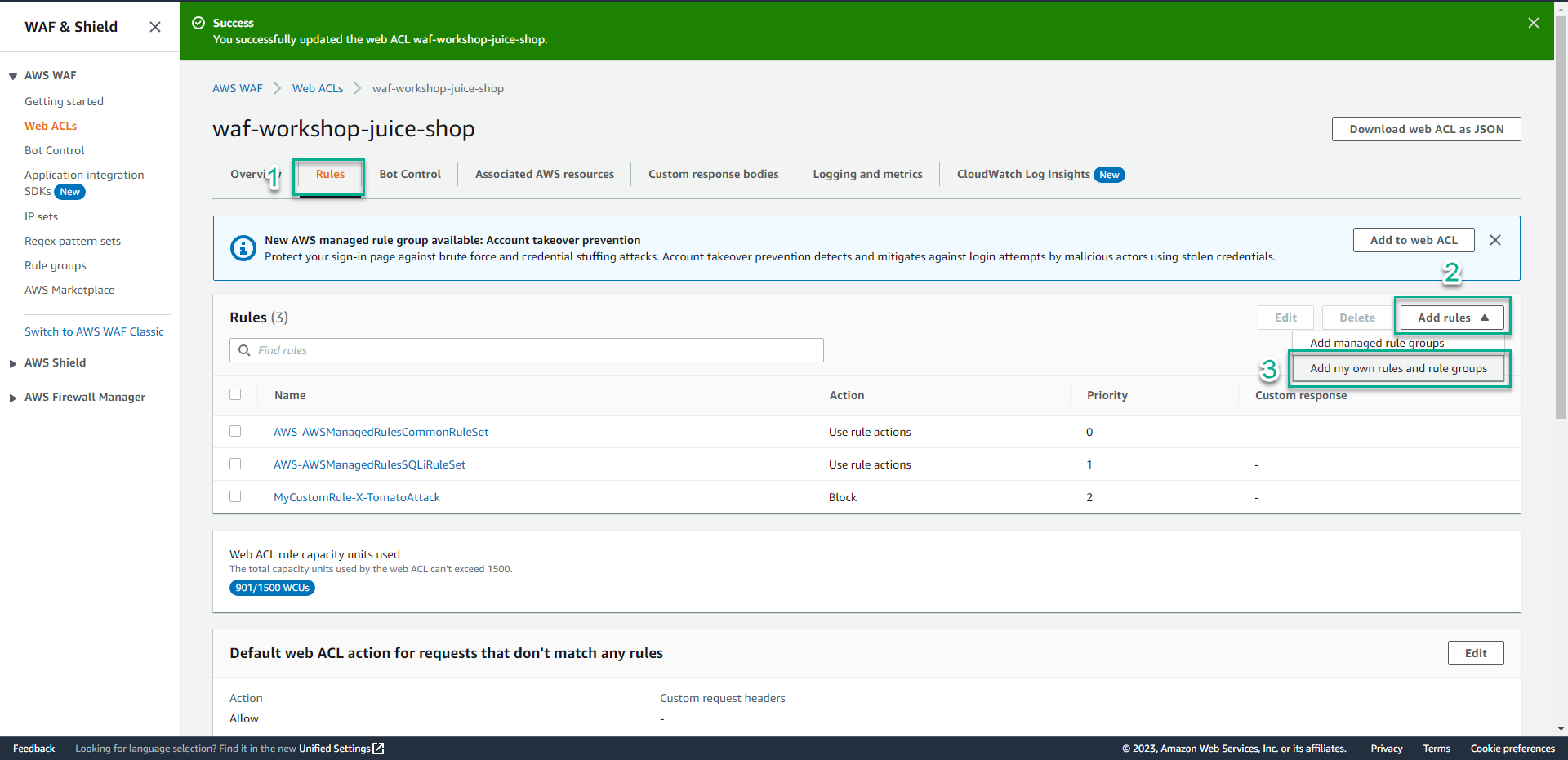
- Trong phần Rule builder.
- Click Rule JSON editor.
- Tại mục JSON điền
{
"Name": "complex-rule-challenge",
"Priority": 0,
"Action": {
"Block": {}
},
"VisibilityConfig": {
"SampledRequestsEnabled": true,
"CloudWatchMetricsEnabled": true,
"MetricName": "complex-rule-challenge"
},
"Statement": {
"OrStatement": {
"Statements": [
{
"ByteMatchStatement": {
"FieldToMatch": {
"SingleHeader": {
"Name": "x-milkshake"
}
},
"PositionalConstraint": "EXACTLY",
"SearchString": "chocolate",
"TextTransformations": [
{
"Type": "NONE",
"Priority": 0
}
]
}
},
{
"ByteMatchStatement": {
"FieldToMatch": {
"SingleQueryArgument": {
"Name": "milkshake"
}
},
"PositionalConstraint": "EXACTLY",
"SearchString": "banana",
"TextTransformations": [
{
"Type": "NONE",
"Priority": 0
}
]
}
}
]
}
}
}
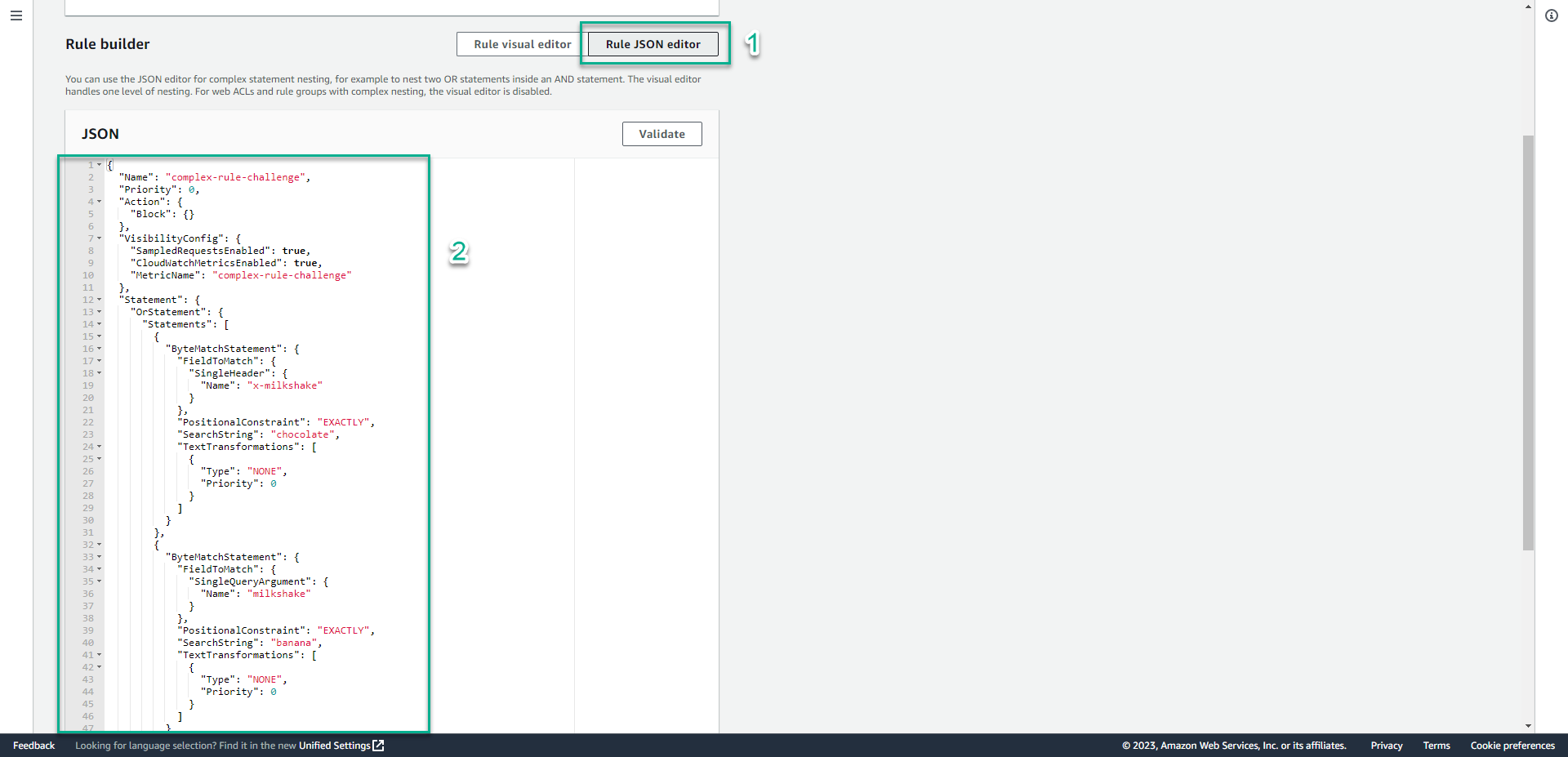 3. Kéo màn hình xuống dưới, Click Add rule.
3. Kéo màn hình xuống dưới, Click Add rule.
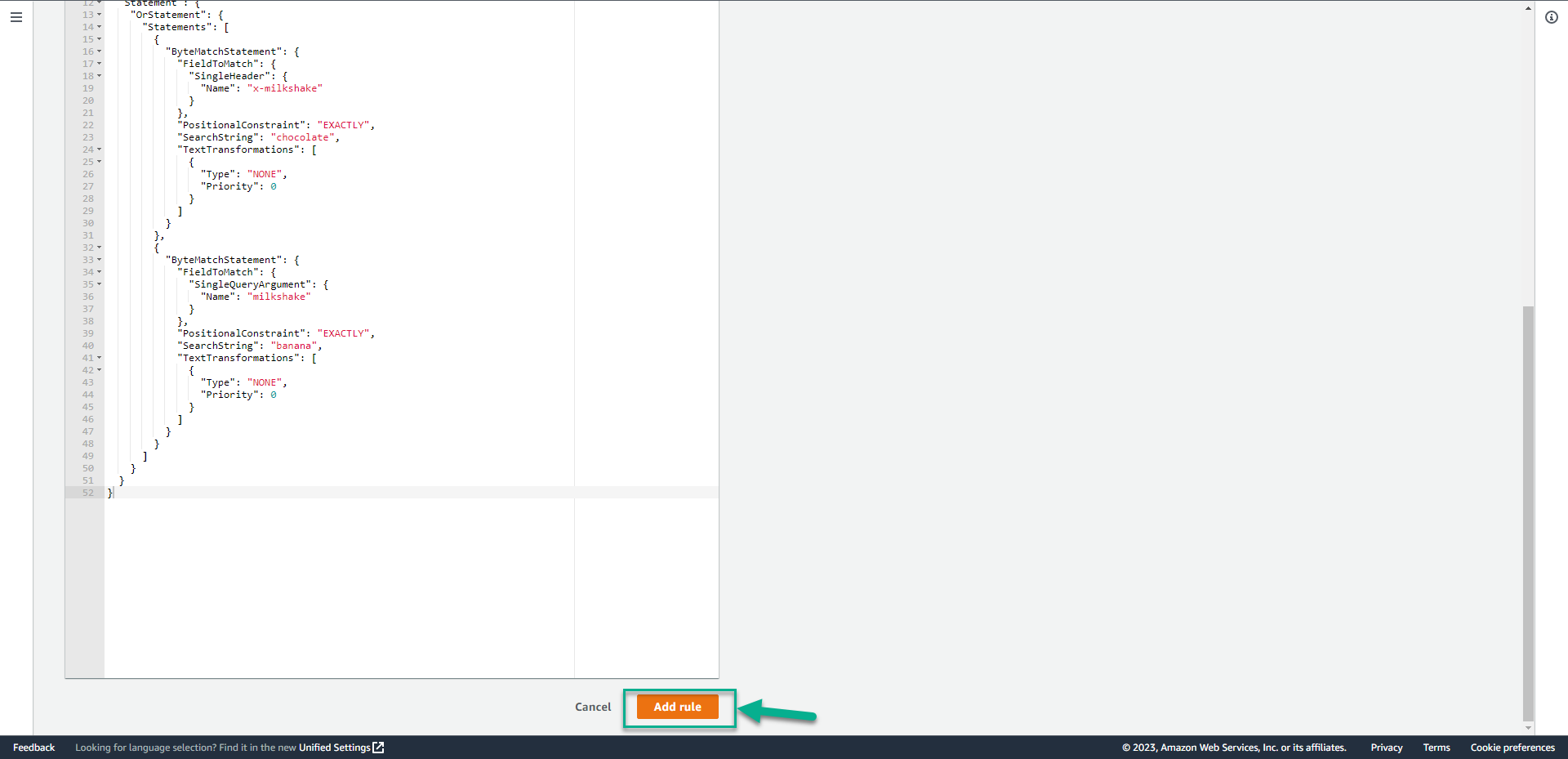 4. Click Save.
4. Click Save.
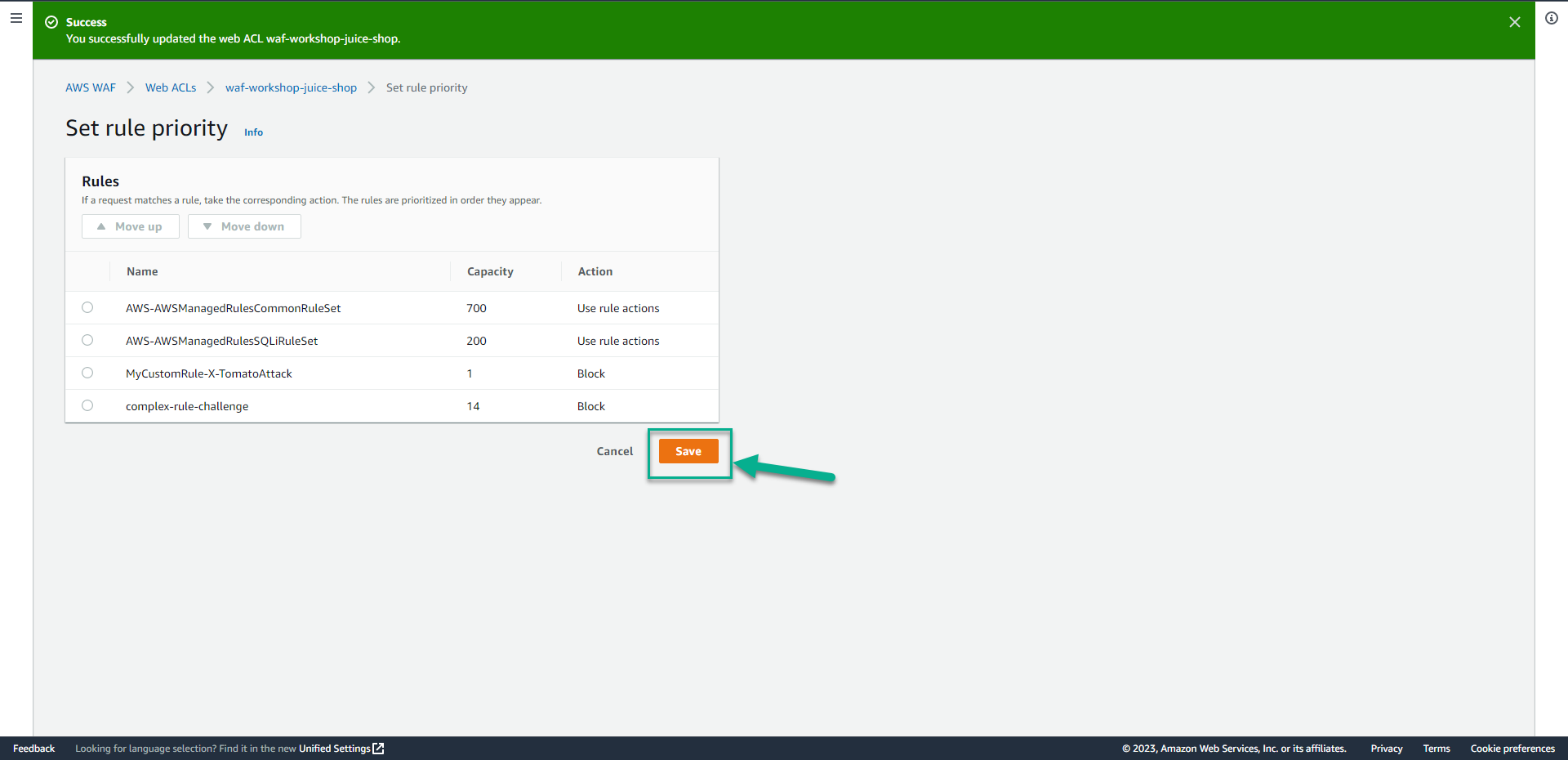
Cập nhật Rule
Rule này sẽ chặn tất cả các request thỏa hai điều kiện:
- Chứa header
x-milkshake: chocolatevà cả headerx-favourite-topping: nuts - Chứa query
parameter milkshake=bananavà cả query parameterfavourite-topping=sauce
- Ở trang thông tin Web ACL của bạn.
- Click Rules.
- Click complex-rule-challenge(tên rule muốn cập nhật).
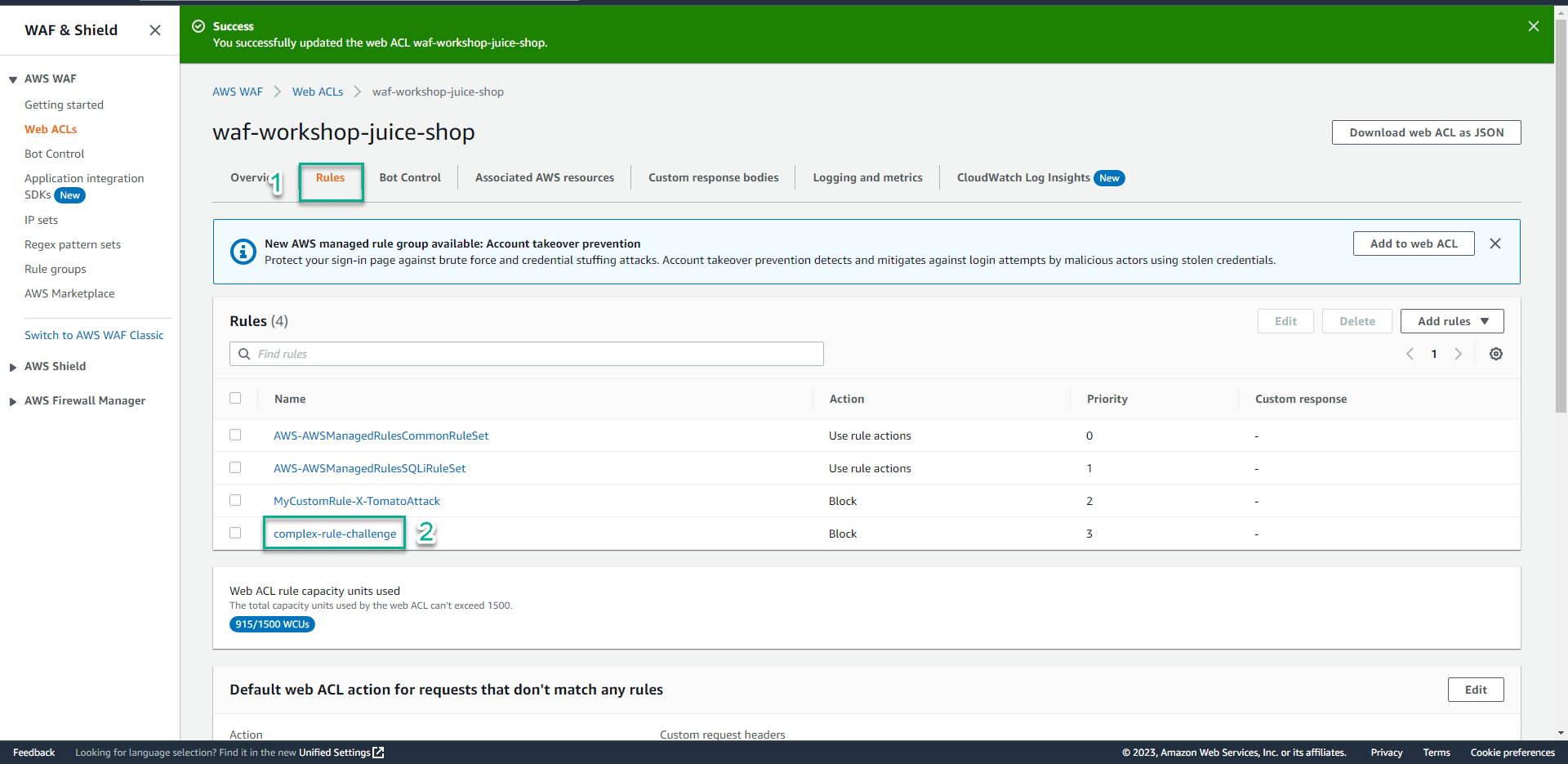
- Click Edit.
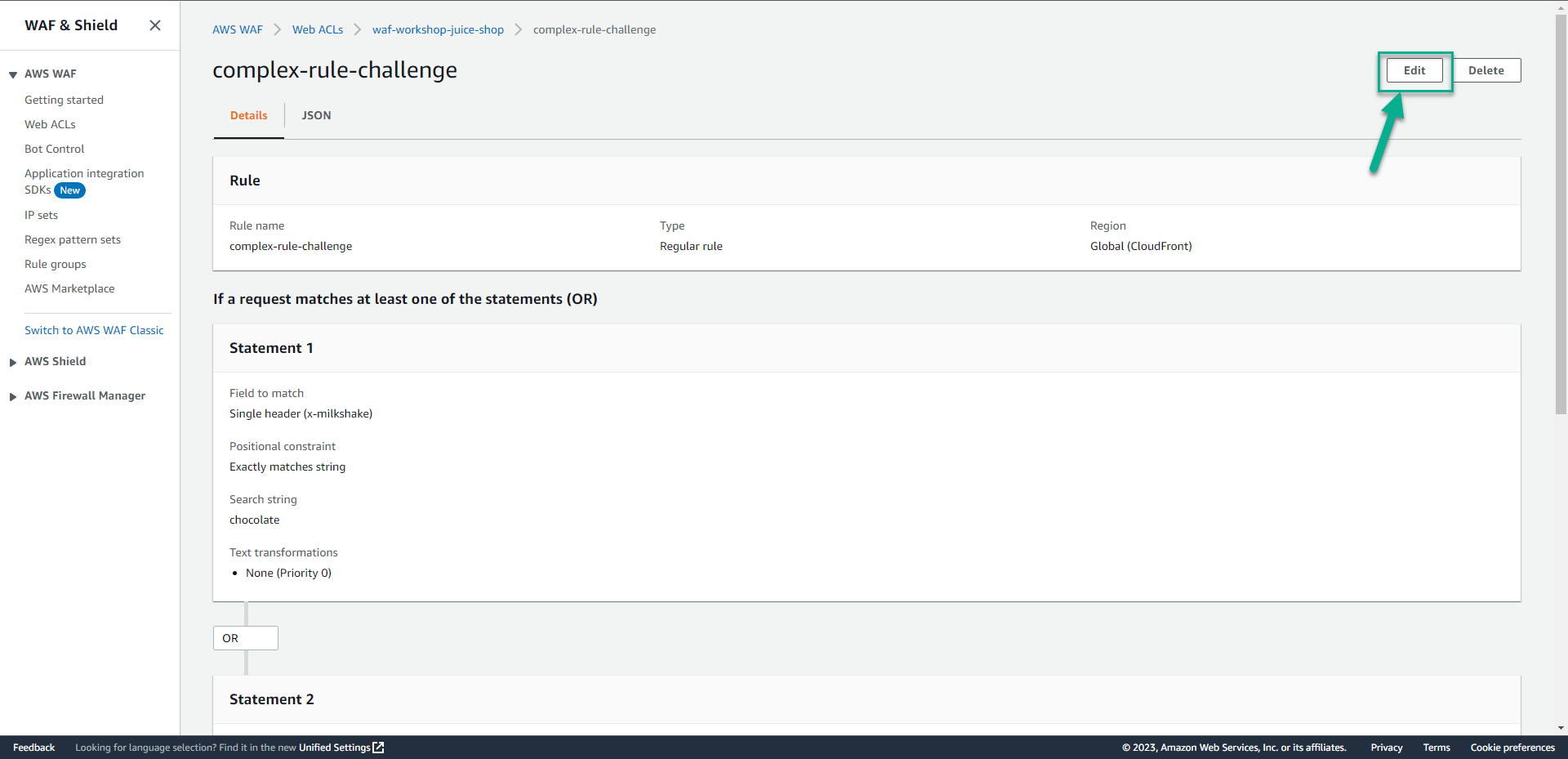
- Trong phần Rule builder.
- Click Rule JSON editor.
- Tại mục JSON điền
{
"Name": "complex-rule-challenge",
"Priority": 0,
"Action": {
"Block": {}
},
"VisibilityConfig": {
"SampledRequestsEnabled": true,
"CloudWatchMetricsEnabled": true,
"MetricName": "complex-rule-challenge"
},
"Statement": {
"OrStatement": {
"Statements": [
{
"AndStatement": {
"Statements": [
{
"ByteMatchStatement": {
"FieldToMatch": {
"SingleHeader": {
"Name": "x-milkshake"
}
},
"PositionalConstraint": "EXACTLY",
"SearchString": "chocolate",
"TextTransformations": [
{
"Type": "NONE",
"Priority": 0
}
]
}
},
{
"ByteMatchStatement": {
"FieldToMatch": {
"SingleHeader": {
"Name": "x-favourite-topping"
}
},
"PositionalConstraint": "EXACTLY",
"SearchString": "nuts",
"TextTransformations": [
{
"Type": "NONE",
"Priority": 0
}
]
}
}
]
}
},
{
"AndStatement": {
"Statements": [
{
"ByteMatchStatement": {
"FieldToMatch": {
"SingleQueryArgument": {
"Name": "milkshake"
}
},
"PositionalConstraint": "EXACTLY",
"SearchString": "banana",
"TextTransformations": [
{
"Type": "NONE",
"Priority": 0
}
]
}
},
{
"ByteMatchStatement": {
"FieldToMatch": {
"SingleQueryArgument": {
"Name": "favourite-topping"
}
},
"PositionalConstraint": "EXACTLY",
"SearchString": "sauce",
"TextTransformations": [
{
"Type": "NONE",
"Priority": 0
}
]
}
}
]
}
}
]
}
}
}
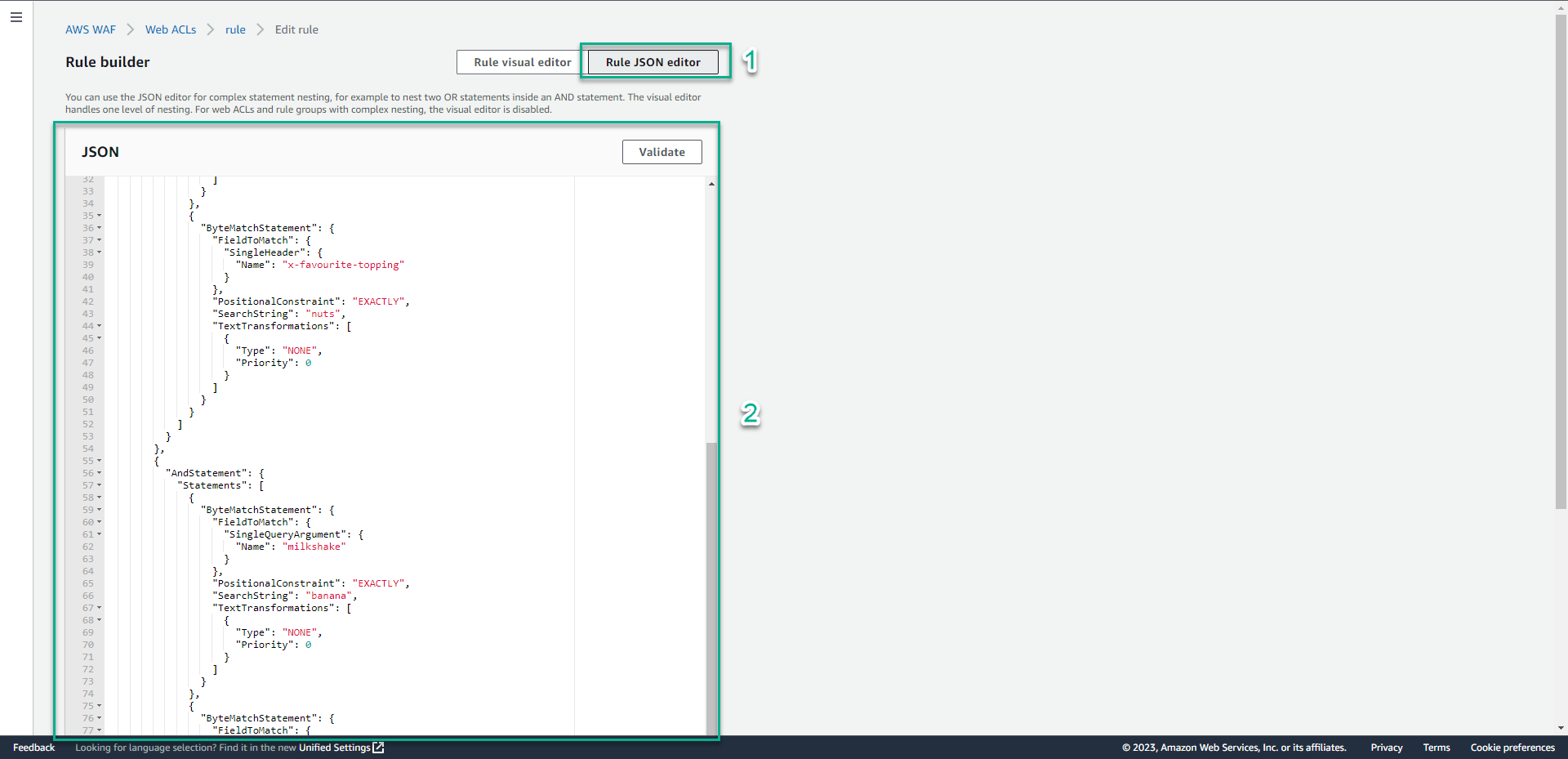 4. Click Save rule.
4. Click Save rule.
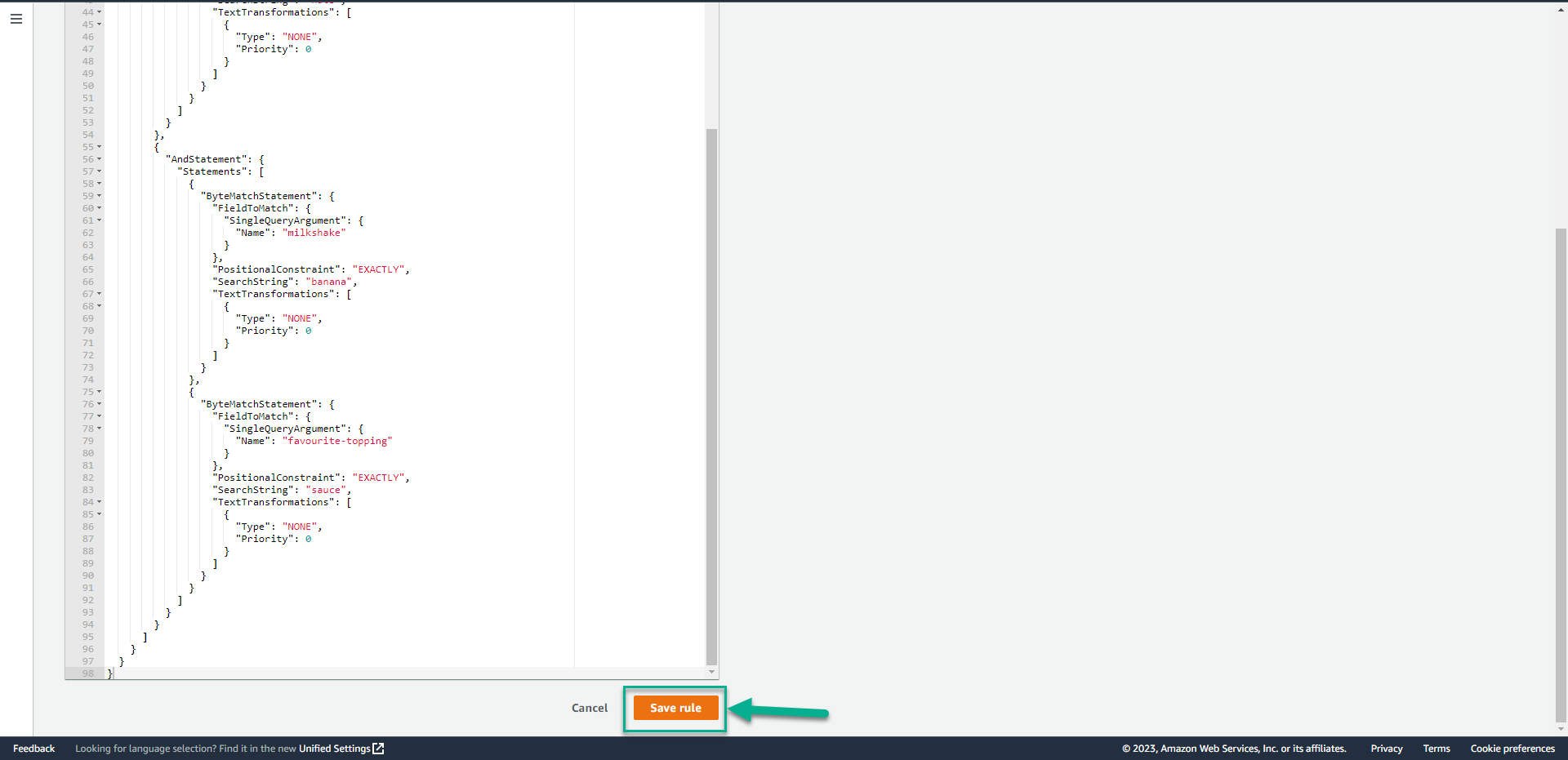 5. Click Save
5. Click Save
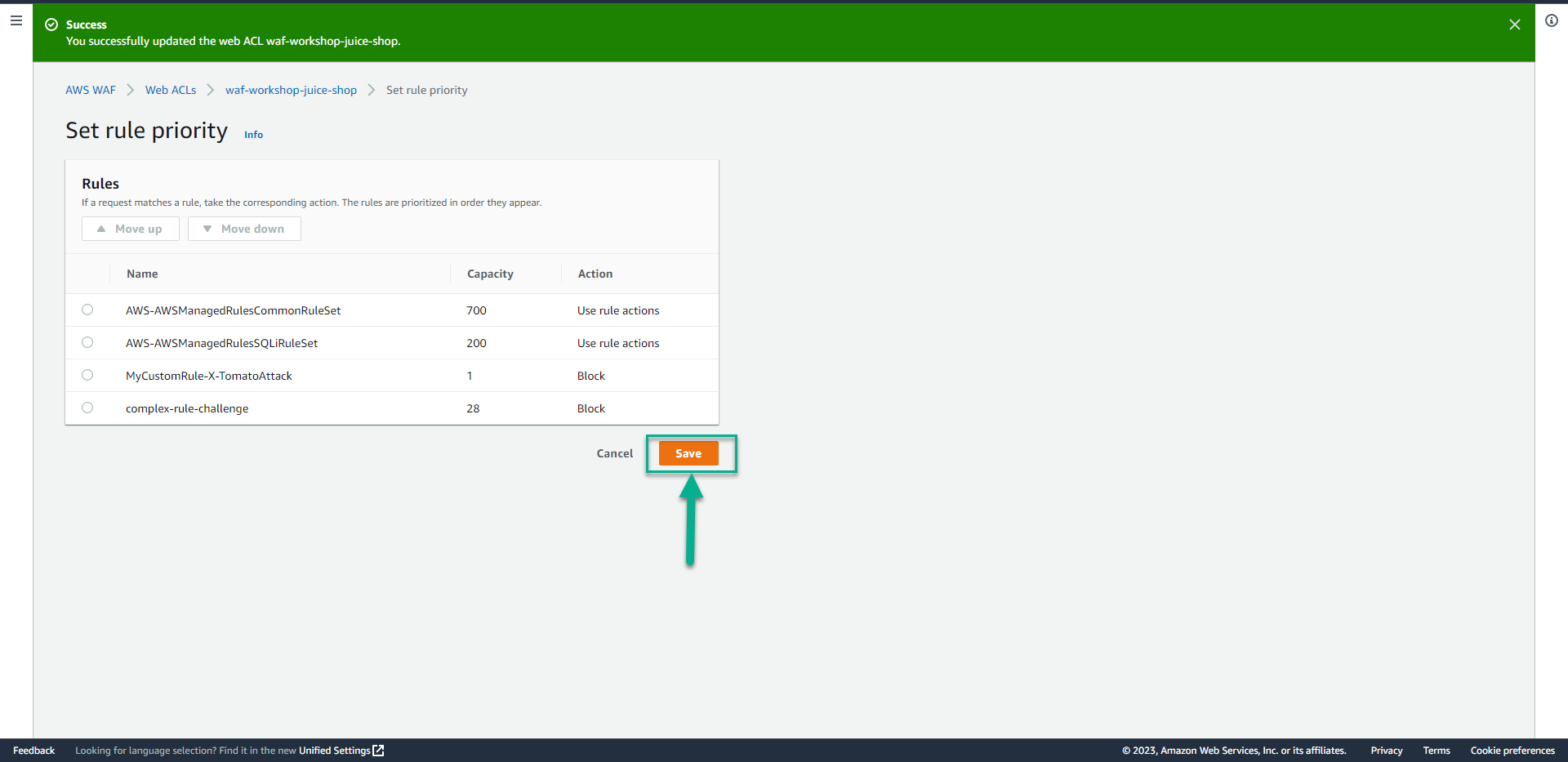 6. Chạy lệnh
6. Chạy lệnh
# This will be allowed
curl -H "x-milkshake: chocolate" "<Your Juice Shop URL>"
curl "<Your Juice Shop URL>?milkshake=banana"
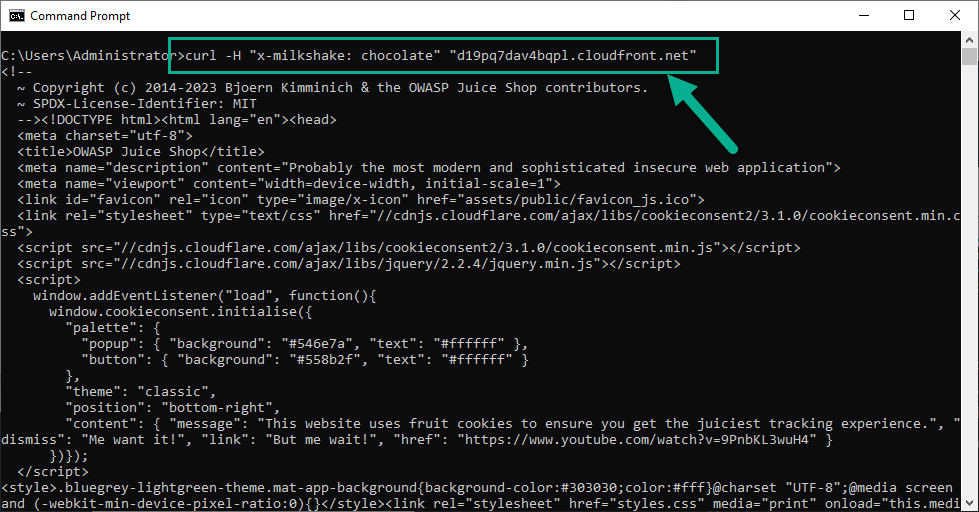
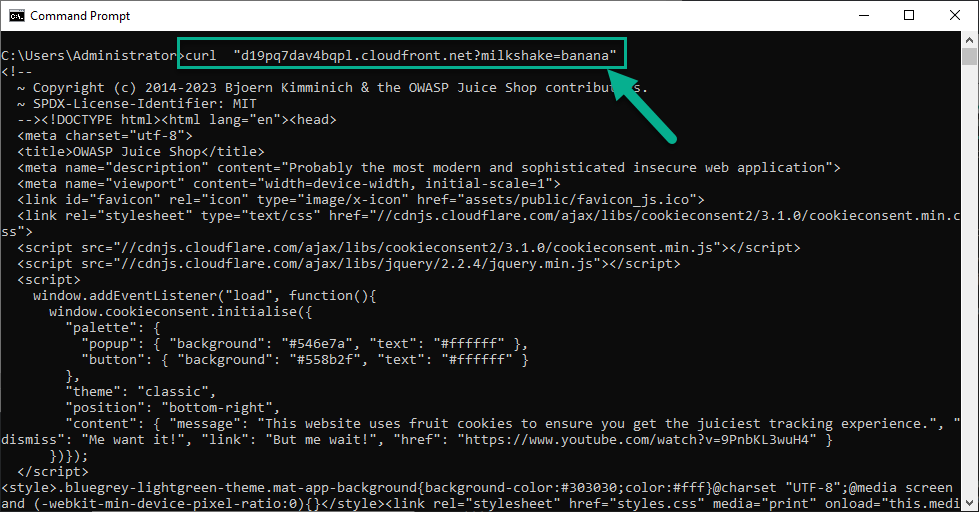 7. Chạy lệnh
7. Chạy lệnh
# This will be blocked
curl -H "x-milkshake: chocolate" -H "x-favourite-topping: nuts" "<Your Juice Shop URL>"
curl "<Your Juice Shop URL>?milkshake=banana&favourite-topping=sauce"
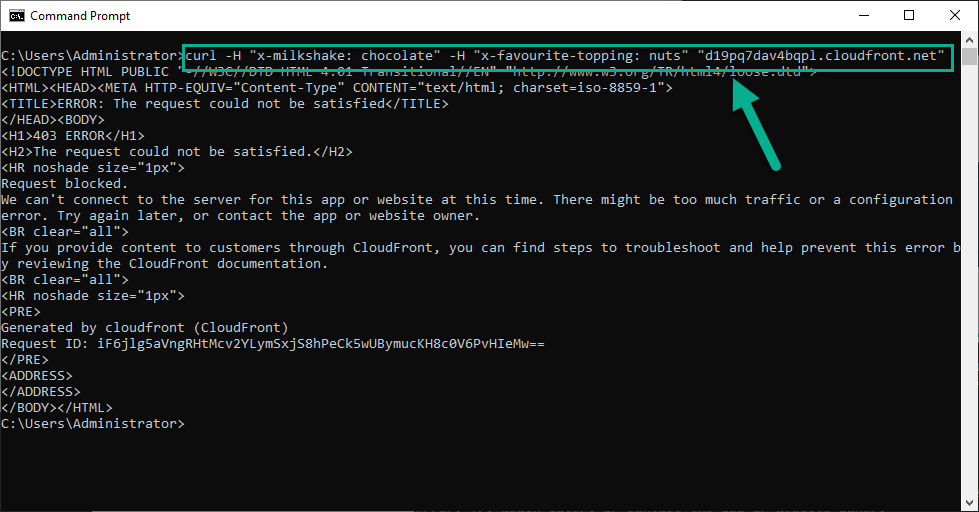
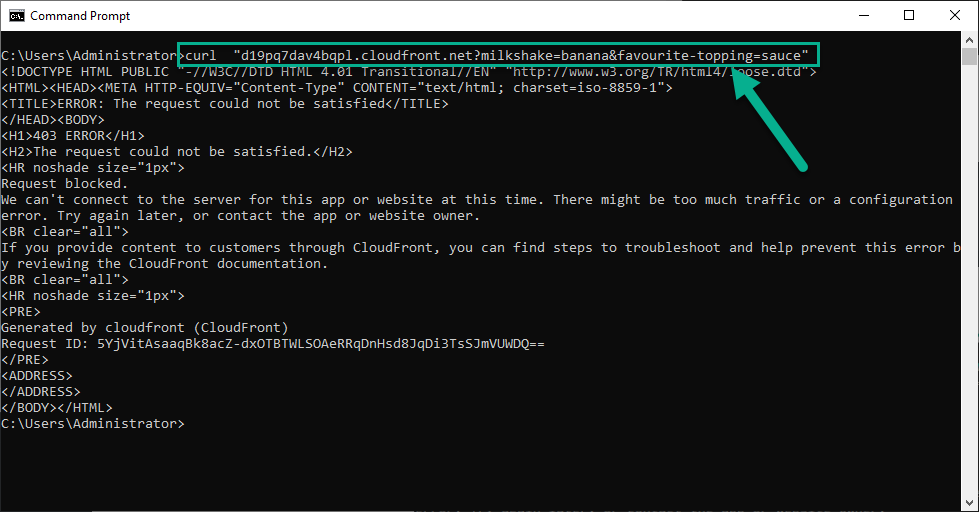
Các request bị chặn sẽ có phản hồi như sau:
<!DOCTYPE html PUBLIC "-//W3C//DTD HTML 4.01 Transitional//EN" "http://www.w3.org/TR/html4/loose.dtd">
<html>
<head>
<meta http-equiv="Content-Type" content="text/html; charset=iso-8859-1" />
<title>ERROR: The request could not be satisfied</title>
</head>
<body>
<h1>403 ERROR</h1>
<!-- Omitted -->
</body>
</html>
Ở phần này, bạn đã hiểu được cách để định nghĩa WAF rule ở định dạng JSON. Các logic phức tạp cần phải được định nghĩa sử dụng các toán tử AND, OR và NOT.